Beginner’s Guide to Google Business Profile Optimization: Boost Local Visibility & Rankings
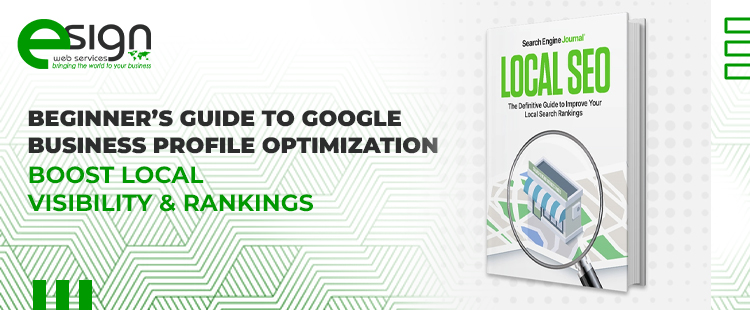
Key Takeaways
- Optimize to Convert: A complete, accurate business profile turns searchers into real-world customers.
- Leverage Google Maps Optimization: Improve visibility where high-intent customers are actively searching.
- Apply a Local SEO Strategy: Connect posts, photos, and reviews into one cohesive visibility system.
- Track What Matters: Use GBP Performance to monitor calls, clicks, and direction requests, not vanity metrics.
- Stay Consistent: Weekly updates, real photos, and review replies build lasting trust and higher local rankings.
If you’re a small business owner, startup, or marketing lead, your first local win isn’t a massive ad budget, it’s a fully optimized listing through Google Business Profile Optimization. The difference between a half-filled listing and a tuned-up profile can be the difference between a “Maybe later” and leads to a phone ringing all afternoon. A complete profile gets you into the local pack, shows up on Maps, and unlocks the quick actions that matter: Call, Directions, Website, and Message, right when customers are ready to act.
Think of business profile as an always-open storefront that lives on Google: accurate NAP, dialed-in categories, service areas, real photos, current hours (including holidays), products/services with short benefit blurbs, and weekly Posts that prove you’re active. Pair it with your website and track results in google search console while monitoring calls, clicks, and direction requests in Google Business Profile Performance. In this beginner-friendly guide, you’ll learn a step-by-step playbook for Google Maps Optimization and how it fits into a broader Local SEO Strategy (from setup and photo strategy to reviews, posting cadence, and measurement), so business profile becomes a conversion engine, not just a listing.
When people nearby search on mobile, 76% visit a business within a day and 28% make a purchase, so being findable and compelling in that moment is everything. That’s the kind of intent you can’t buy later with ads if you miss it now.
How Local Ranking Really Works
Google has been crystal-clear about three core factors for local rankings: Relevance, Distance, and Prominence. Optimize what you show (relevance), ensure Google understands where you are and who you serve (distance), and build signals that you’re trustworthy and well-known (prominence). There’s no pay-to-rank button, these are the rules of the game. Anchor your plan to these pillars, and you’ll stop wasting time on tactics that don’t move the needle. These fundamentals sit at the core of every successful Local SEO Strategy.
Why it matters: This triad underpins everything below. Think of it as the foundation of local SEO on Google Maps, everything you fill in, post, or earn (like reviews) helps one or more of these factors. Seeing each task through this lens makes prioritization simple and defensible.
Step 1: Nail the Fundamentals
1. Business Name, Categories, and Attributes
- Business name: The first phase of Google Business Profile Optimization starts here, getting your foundational details right. Business name: Use your real-world name and don’t stuff keywords. (Keyword-stuffed names violate policy and can get filtered.)
- Primary & secondary categories: Choose the most specific primary category; add a few highly relevant secondary ones. This is a major relevance signal.
- Attributes: Add attributes like “wheelchair accessible,” “women-owned,” or “outdoor seating” to match real customer intent.
2. Hours, Phone, and NAP Consistency
Keep your hours accurate (including holiday hours), ensure your phone number is local and working, and match your Name, Address, and Phone (NAP) information everywhere (on-site and in directories) as part of your comprehensive technical SEO audit. Consistency reduces confusion—confusion hurts relevance and conversions. A single mismatch can introduce doubt at the exact moment someone wants to reach out to you.
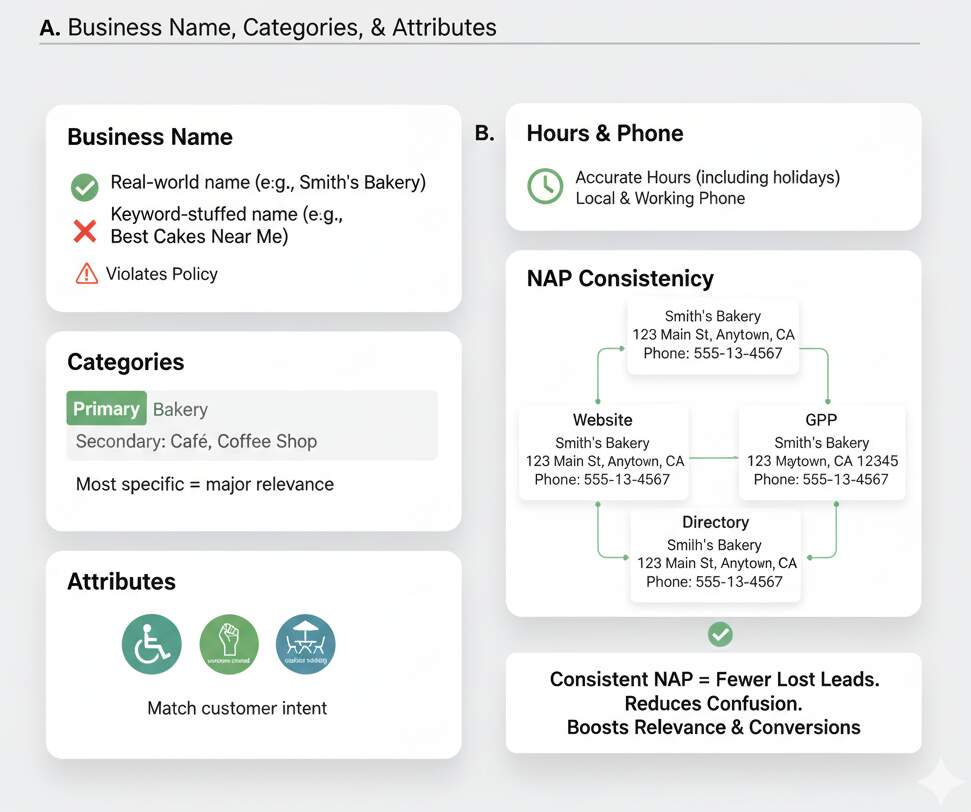
Step 2: Your Profile ≠ A Phonebook—It’s a Conversion Page
Treat your listing like a mini landing page designed to persuade; this mindset is at the heart of Google Business Profile Optimization. If it reads like a directory stub, you’ll get directory results. If it shows proof, personality, and clear next steps, you’ll get clicks, calls, and visits from business profile. Think of every field as a micro-CTA that nudges people closer to choosing you.
-
Photos & Visuals That Sell
Add high-resolution exterior, interior, product, and team photos, plus a short tour video. Visuals build trust and increase clicks to the site, as well as calls. Track the impact in Google Business Profile Performance. Fresh, real photos outperform stock because they remove uncertainty about what customers will experience.
-
Services, Products & Menu
Populate service lists and product carousels with clear names, short benefits, and price ranges where appropriate. These boost relevance and give shoppers a reason to choose you right in business profile. Clarity here shortens the decision cycle for people who are already ready to act.
-
Posts: Stay Fresh (and Visible)
Post weekly: offers, events, quick tips, before/after shots. Newer guidance suggests keeping your “Updates” area active—older posts are archived after approximately six months and regular posting keeps the listing looking up-to-date. A steady cadence also provides new touch points to test messaging and explore seasonal angles.

Step 3: Reviews Are Your Social Proof
Ask for reviews ethically—right after a successful service, a resolved support ticket, or a completed purchase, while the experience is fresh. Make it effortless by sharing your short review link or a QR code on receipts and follow-up emails. Reply to every review with specifics: mention the service provided, the tech or team member, and any next steps you offered. This level of detail demonstrates real accountability and signals quality to both customers and Google.
Don’t fear the occasional critical review; a calm, constructive response can showcase professionalism and often converts skeptics into advocates. Over time, a steady cadence of recent, detailed reviews improves prominence and conversion rates because searchers trust recency and relevance as much as star averages. Finally, build a lightweight process,weekly reminders, a rotating list of recent customers, and a review-response playbook—so my business profile never goes stale and your reputation compounds month after month.
Pro move: Sprinkle service keywords naturally in your responses (e.g., “Thanks for trusting us with your AC repair in Back Bay”). You’re not gaming the system—you’re clarifying relevance for future searchers. This builds a keyword-rich narrative that mirrors real customer language without resorting to stuffing. Reviews also play a major role in any Local SEO Strategy, influencing both visibility and trust.
Step 4: Measure What Matters
Google’s Performance view shows views, searches that surfaced your listing, calls, website clicks, direction requests, and top queries. Use it monthly to spot trends—e.g., rising “near me” questions or new city names showing up. Create a simple dashboard and track only the metrics tied to actions and revenue. Segment by device and location radius so you can see whether mobile searchers nearby are the ones driving calls. Add change notes (date + action taken) next to each metric so month-over-month shifts are easy to attribute.
-
Calls & Direction Requests
These are bottom-funnel actions. If they rise after you add new photos or offers, keep doing that. Log call reasons in your CRM (sales, support, quote) to tie volume to revenue, not just activity. Plot direction requests on a simple heat map to identify neighborhoods worth targeting with Posts or geo-focused offers.
-
Top Search Terms
If “emergency plumber” starts appearing, create a dedicated service section, add photos of emergency jobs, and mention 24/7 in your hours. Turn emerging queries into FAQs and weekly Posts to reinforce relevance fast. If mismatched queries appear, refine categories/attributes and clarify copy to steer intent back on course.
You can also track website behavior via Google Search Console and master Google Analytics to see if profile optimizations are improving organic discovery. Tie these trends back to specific edits so you can repeat the winners and drop the duds. Add UTM parameters to the Website button and Post links to pinpoint traffic and conversions from GBP. Maintain a lightweight change log (date, tweak, outcome) so successful patterns are easy to scale and unsuccessful ones are pruned quickly.
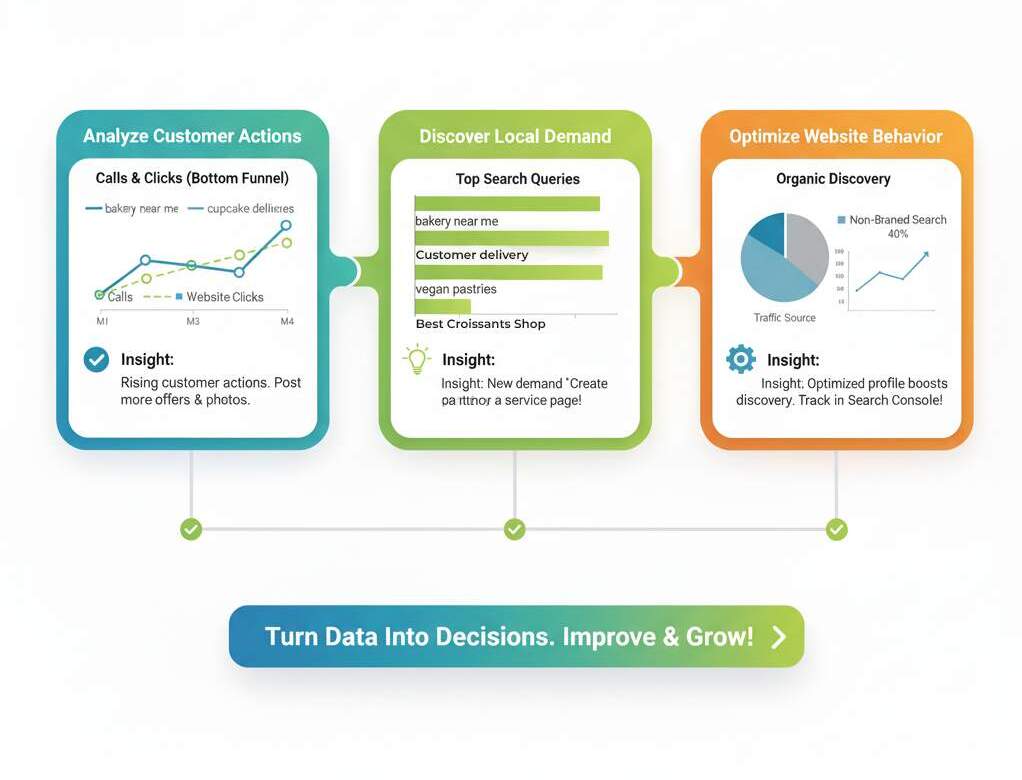
Step 5: Pair Your Profile with Your Site
Your website and Google Business Profile should reinforce each other: Treat the site as your canonical source that teaches search engines—and users—who you serve, where, and why you’re credible.
-
On-page NAP & schema:
Ensure your site’s contact page accurately reflects your Google Business Profile data and includes the LocalBusiness schema, which helps machines understand your entity.
-
Location pages
If you serve multiple cities, create focused pages (not doorway pages) with unique proof: photos, reviews, team, projects, and local references.
-
Internal links
From relevant blog posts to the location/service pages users are likely to need next.
Then, watch impressions and queries by city/ZIP in Google Search Console (Performance → Search Results; filter by query or page). It’s a simple way to validate whether your local seo google Maps efforts on-site are translating into real search visibility. If you see rising non-branded queries tied to a specific city, you’ve likely strengthened the topical and geographic relevance of your content.
 Step 6: Don’t Trip Spam Wires
Step 6: Don’t Trip Spam Wires
Avoid tactics that violate Google’s spam policies—conduct a complete SEO audit to ensure compliance with keyword-stuffed names (“Best Boston Plumber 24/7 – Smith & Sons”), fake or virtual-office addresses, duplicate profiles, or review manipulation—and report egregious competitors via Suggest an edit (quick fixes) or the Business Redressal Complaint Form (systemic abuse). Google’s rules are clear, and enforcement keeps tightening; the smart, long-term play is staying compliant even when shortcuts look tempting. Suspensions for name-stuffing, mismatched addresses, or synthetic reviews are common and can trigger re-verification (video or postcard), during which visibility and calls can crater.
Before reporting, document everything: timestamped screenshots, Street View showing missing signage, suspicious suite numbers, and contradictions on the offender’s website or directory listings; describe user harm plainly (misrouting, false hours, bait-and-switch). For your own business profile, run a monthly self-audit: real-world name only, accurate hours (holidays included), tightly relevant categories/attributes, consistent NAP everywhere, and no incentivized review asks. If you inherited a messy listing, clean it methodically and keep a change log to speed reinstatement if flagged.
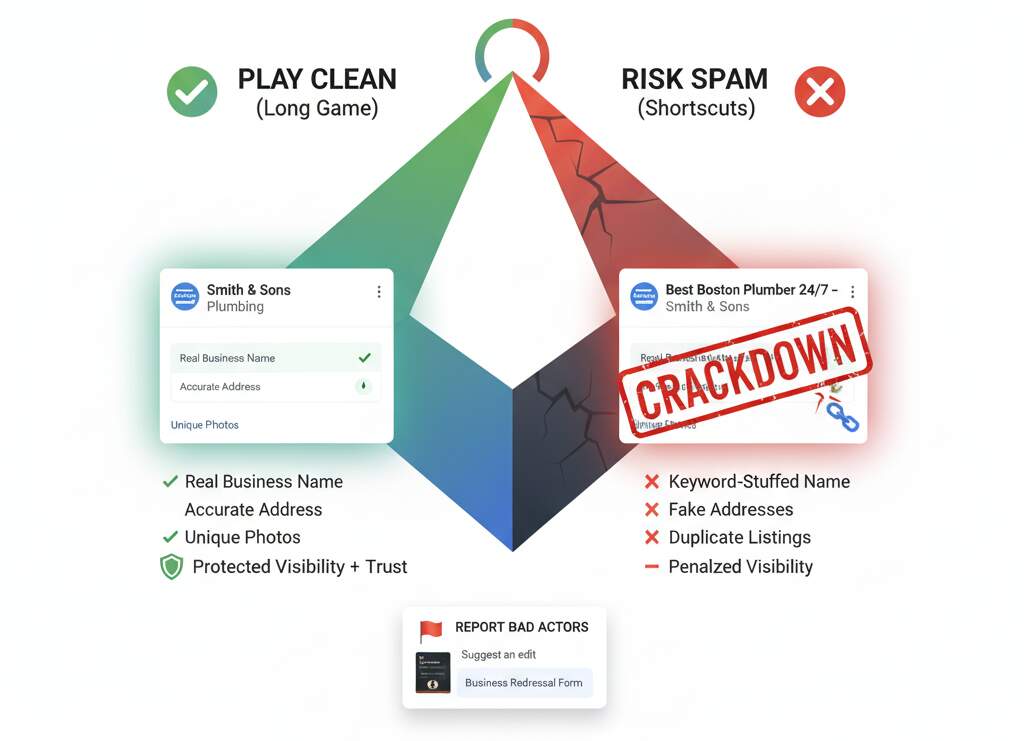
Step 7: Content & Posting Strategy That Feeds Rankings and Conversions
Treat business profile as a micro–landing page with fresh signals: Consistency signals reliability, which is half the battle in building local trust — and a pillar of every Local SEO Strategy. Aim for a simple weekly rhythm (Post + photo + one review reply) so the profile never looks idle.
-
Weekly Posts
Offers, FAQs, “What’s new,” and event promos (repurpose your social content). Use a repeatable Post template with a clear CTA (Call/Book/Message) so audiences recognize and act on it.
-
Photo Cadence:
Add 3–5 new images per month (projects, team moments, seasonal displays). Caption each image with what/where/when to add local relevance and surface in image-led discovery.
-
FAQ Section:
Answer top pre-sales questions (“Do you offer same-day service?”, “What’s the warranty?”). Pin the most-tapped answers and reference them in review replies to preempt follow-up questions.
Monitor the ripple effects in Google Search Console (branding queries up? More clicks to location pages?) and in Google Business Profile Performance (more calls after you posted seasonal offers?). When you find an angle that sparks action, double down and systematize it in your calendar. Create a monthly one-pager logging Post topic, time, and asset used alongside lifts in calls/clicks, then replicate the winning combos.

Why Local Matters Right Now
Mobile local intent is purchase-heavy: 76% of smartphone local searches result in a visit within 24 hours, and ~28% lead to a purchase. If someone sees business profile when they’re literally on your block, you want a living, trustworthy listing that answers their question now. That’s why even small optimizations—like clearer hours or a fresh offer—can have an outsized impact. Add fresh photos, recent reviews, and messaging to reduce friction, then validate gains via google search console and Google Business Profile Performance. In short, tight local seo google maps hygiene converts intent into revenue.
Tweet Idea (to embed)
Local isn’t luck—it’s structure. Tight categories, real photos, weekly posts, and fast replies to reviews can move the needle faster than most “SEO hacks.” Optimize business profile first, then amplify. #LocalSEO #GoogleMaps
Measure weekly, celebrate monthly, and you’ll outpace competitors who only check in quarterly.
Action Plan: 14-Day GBP Sprint
Day 1–3: Foundations
- Verify and update business profile (name, categories, attributes, hours, phone number).
- Add 10+ quality photos (exterior, interior, product, team).
- Publish 1 “What’s New” post and 1 Offer.
Day 4–7: Website Alignment
- Match NAP + add LocalBusiness schema on contact page.
- Create/rewrite one location or service page with unique proof. Track impressions in Google Search Console.
Day 8–11: Social Proof & FAQs
- Request 5–10 honest reviews from recent customers; reply to all.
- Add 5 FAQs that mirror top support questions.
Day 12–14: Measure & Iterate
- Review GBP Performance: calls, clicks, directions, top queries.
- Note any gains tied to posts/photos and repeat what works.
Summary & Checklist
Short Summary: Winning at Google Maps Optimization isn’t complex. Follow Google’s core rules—relevance, distance, and prominence—and pair them with a strong Local SEO Strategy. Track results consistently, and your visibility will grow steadily as you implement advanced SEO strategies.
Quick Checklist
- Business name accurate (no keyword stuffing), categories and attributes set
- Hours, phone, and NAP are consistent everywhere
- Photos added (exterior/interior/products/team)
- Services/products loaded with clear benefits
- Weekly posts scheduled; current offers visible
- Reviews requested and replied to
- Site aligned (LocalBusiness schema, location pages)
- Monthly review of Performance + Google Search Console reports
P.S. Hand this guide to your team or clients—start with the 14-day sprint and checklist, then make monthly performance and profile updates a habit. When calls increase, you’ll know it’s working. Keep a simple change log to trace wins back to specific actions.
The Ending Thoughts
When you treat business profile like a living landing page—not a static listing—you stack the odds in your favor for everyday, high-intent searches. Keep the basics spotless (NAP, categories, hours), add real photos, post weekly, and reply to every review, then validate progress in Google search console and GBP Performance. Do this consistently and your visibility in local SEO Google maps turns into real-world actions: more calls, clicks, direction requests, and bookings. The playbook is simple; the compounding gains come from sticking to it.
Inspired to Be Found? Claim Your Free GBP Audit Today.
Ready to turn your Google Business Profile into a steady lead engine? Book a free 20-minute GBP audit with eSign Web Services. We’ll review your categories, photos, posts, reviews, and tracking setup—then deliver a quick-win checklist you can action this week.
Schedule your audit now (and ask us to add UTM tracking so you can see every lead coming from your profile).
Frequently Asked Questions (FAQs)
What is Google Business Profile Performance and why does it matter?
Google Business Profile Performance shows how people discover and engage with your listing—impressions, searches, calls, website clicks, direction requests, and top queries. It matters because these are bottom-funnel signals. Track month over month, annotate changes you make (photos, Posts, hours), and double down on actions that increase calls and directions. This turns visibility into revenue.
How is GBP Performance different from Google Search Console and Analytics?
GBP Performance measures on-listing actions (calls, direction requests, clicks) and discovery queries. Google Search Console measures how your website appears in Google Search (queries, impressions, clicks, position). Analytics measures on-site behavior and conversions. Use all three together: UTM-tag your GBP Website button and Posts, confirm traffic in Analytics, and validate discovery wins in Search Console.
What should I post each week to boost Google Maps Optimization?
Aim for a steady cadence that supports Google Maps Optimization: one What’s New update, one Offer or Event, and a short tip with a before/after photo.. Keep CTAs clear (Call, Book, Message). Rotate themes—seasonal promos, FAQs, new services, reviews highlights—and watch Google Business Profile Performance to see which topics drive calls.
How do I improve Google Business Profile Performance fast without breaking rules?
Tighten the basics first: accurate NAP, the most specific primary category, 2–4 relevant secondary categories, real photos added monthly, and weekly Posts. Ask recent customers for honest reviews and reply to all. Fix duplicate or outdated listings. Track impact in Google Business Profile Performance and confirm query lift in Google Search Console to repeat what works.
Do reviews really affect rankings, or just conversions?
Reviews influence both. Fresh, detailed reviews with specific services and locations help users choose you and can support prominence signals. Reply to every review—especially the tough ones—with specifics and next steps. This builds trust and keywords naturally. Monitor the effect in Google Business Profile Performance (calls, directions) and Google Search Console (rising non-brand queries).



