Google Analytics: Tips and Tricks for Efficient Website Tracking

Every website owner needs to track the visitor information to prepare a data-driven marketing plan. You can check your site’s bounce rate and Clickthrough rate (CTR) to find the loopholes and make significant changes accordingly.
However, this process can be time-consuming and filled with trial and error. Moreover, a lack of experience in the respective field can lead to adverse outcomes such as downranking in SERPs.
This is why most digital marketing companies depend on smart analytical tools that offer real-time results.
However, among all the different tools out there, Google Analytics stands strong. This is because there are several great Google Analytics tips out there for you to leverage upon.
What is Google Analytics?
Google Analytics is a web diagnostic service that offers statistics of a website’s progress to facilitate marketing and search engine optimization. Google extends this service for free to individuals with a Google account.
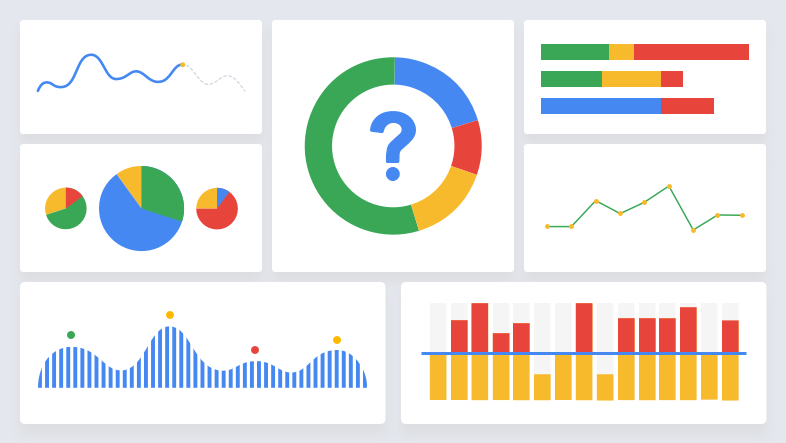
You can use this tool to track website traffic Google Analytics to:
- Gather visitor insight
- Track demographics on traffic patterns
- Understand user interest
- Find ideas for marketing campaigns
- Check the latest optimization trends
Google Analytics tracking is an affordable way to create website content to garner organic traffic. You can use this to create effective strategies without investing anything but your time and effort.
Why is it Important for Marketing Professionals?
Google Analytics is helpful to marketing professionals because it offers insight into the number of people visiting a page and their activities. The time spent on the said website is also calculated to understand the content preferences.
Businesses can gather crucial data like geographic information and devices to access the page with a few clicks. A digital marketing company can use the data to custom content and marketing copies for a client’s website.
Besides that, Google Analytics allows individuals to check whether a specific campaign or marketing tactics can bring organic and paid traffic.
If you’re a digital marketing professional hired by a firm, you can use Google Analytics to show the client the areas that need improvement.
The following Google analytics tips and tricks can efficiently help you achieve the best results.
Tips and Tricks for efficient Google Website tracking
1. Frame a Clear and Focused Goal
The straightforward path to using Google Analytics for website tracking is framing a goal. This practice would streamline the complete SEO process by focusing on specific objectives.
Hence, individuals should set up a goal after installing the tracking code on their website. This would help achieve the targeted goals quickly.
For instance, a website owner plans to improve the CTR of his/her website; they would focus on creating quality content.
For better ROI, individuals need to focus on marketing and advertising goals. Individuals need to find the purpose of their website and prepare the content accordingly.
An e-commerce portal may require sign letters and promotional pop-ups on its website.
Thus, taking a planned approach can help you efficiently monitor your website’s traffic using Google Analytics.
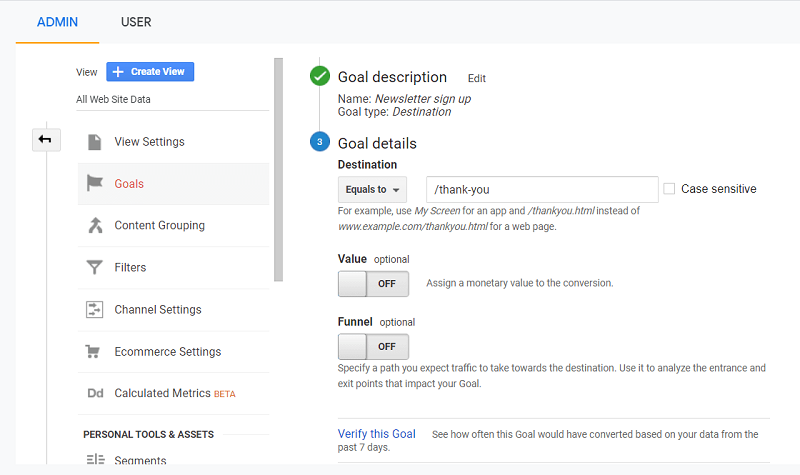
2. Measure Goals Using Long Term Statistics
Individuals can get the website reports within 30 days by using Google Analytics. It is beneficial to extend the date range to get a detailed understanding of the trend.
For instance, a 3 to 6 months period will help get an idea about the pages getting high CTR. This would again help analyze the competitors to get an idea of the elements that can improve the page ranking.
Based on the results from Google website tracking, one can find-
- Pages with lower views
- Trends to incorporate for a better view
Individuals should aim to sustain the visitors for a longer time on the page by offering informative content. Hence, knowing what works and doesn’t will streamline the budget requirements and other related strategies.
3. Monitor Your Site’s Loading Speed
Monitoring the site speed is a feature of the Google Analytics website performance tracking. The site speed helps a website owner check the page loading speed and calculate the changes.
Individuals can check which pages have a slow loading speed due to large images and videos. They can compress the pages accordingly and customize them to garner organic traffic. By improving the page speed of the website, you can generate more conversions.
This is again essential as visitors experience on your site will help Google rank the website in the search results. A higher bounce rate due to slow loading speed can downrank the website and reduce the ROI significantly.
With Google Analytics, one can see bounce rate, page views, Average Page Load Time, and the number of visitors for every website page.
Checking the performance tab will help you know the average load speed of your pages.
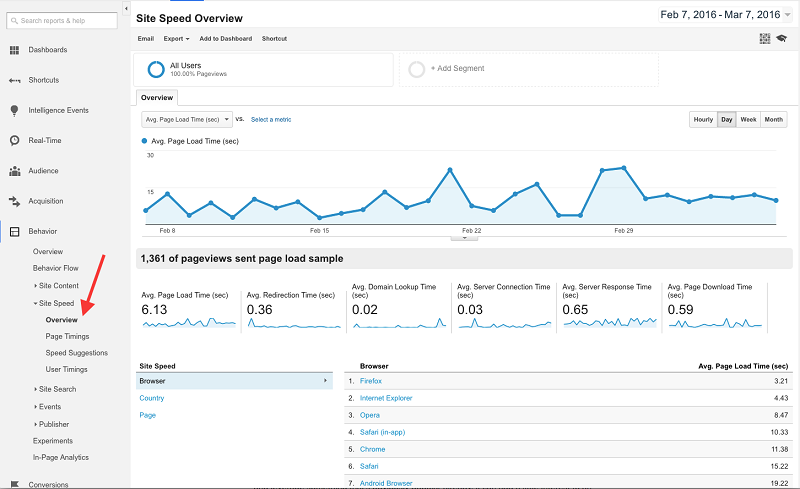
4. Connect Your Google Search Console
Connecting Google Search Console tools will help a website owner measure the site’s search traffic and performance. Individuals can submit the sitemaps and URLs in Google Analytics to know the crawling results.
It helps you understand the ongoing search trends or queries to form appropriate answers. You can analyze the clicks on a website, impressions, and Google search ranking.
Individuals can assess the index coverage to find real-time results. Moreover, Google Analytics will offer email alerts when specific issues are located on the site.
It is beneficial to find the URLs causing such discrepancies and inform Google after fixing them.
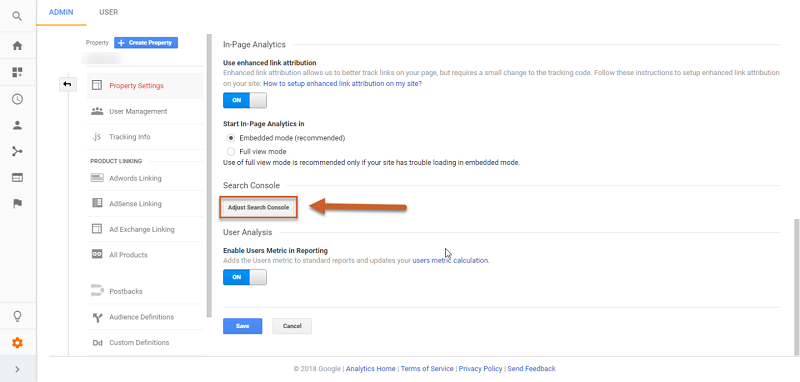
5. Enable Site Search for Your Website
Logically, visitors who spend more time on your website are likely to convert into clients. They feel engaged due to website content. This is an excellent way to promote products and services to garner organic traffic.
With a site search tool, one can discover the trending keywords to include in their content. This is a part of the Google Analytics for website performance feature that lets users find a website ranking in the SERP.
You can work towards site improvement by implementing search engine optimization techniques. Site search allows you to check the websites or trending topics and form ideas to form content for your website.
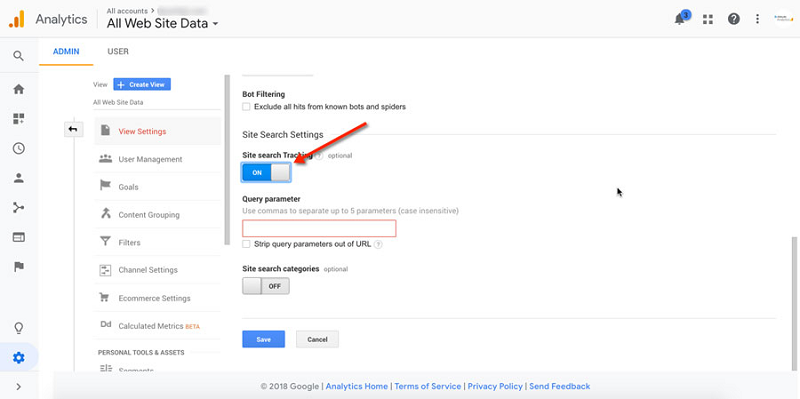
6. Collect Information About Your Traffic’s Activities
You can set up Google Analytics for a website to find the audience section that shows the visitors flow. Individuals can find the following information:
- Traffic flow
- Page chain visitors are following after entry on a website
- Country where the visitors are from
- The entry point of visitors or device used
This information will help individuals understand the basic information like what visitors want from your website. You can also determine the regional buying patterns for better results.
For instance, if you are selling KPOP merchandise, visitors from India may show a trend of visiting the accessory pages, and the ones from Korea may be reading the FAQs. You can find the target audience based on region.
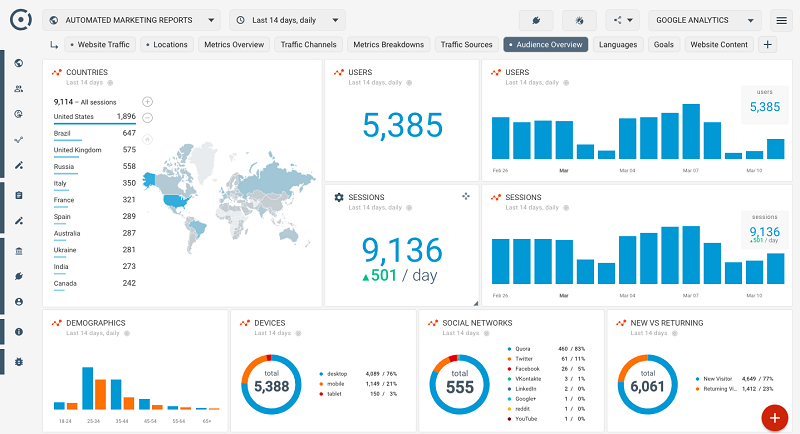
7. Get Your Top Reports in an Email Format
This is one of the Google Analytics tips that will help you streamline the complete data management process. The smart tools allow individuals to receive the website reports through email. This saves the hassle of logging in every time to the dashboard to find the results.
This is ideal if you are concerned about specific results like user demographics and traffic updates. Moreover, you can save time and receive current data without hassle.
If you’re looking to increase conversions, using the tool alert will help bring significant changes. This is a convenient way of handling multiple projects or clients as the data is received weekly or monthly.
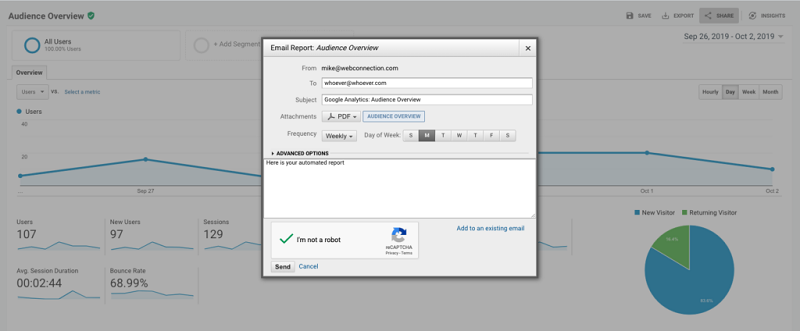
8. Review the Reports Regularly
If you set up Google Analytics for a website, checking the real-time reporting would be beneficial. You should regularly check the reports to find the loopholes and areas to work on.
You can see real-time reporting to find visitors who recently visited your website. This will help you transform a lead into a client by sending marketing emails and offers.
Also, you can keep a tab over the visitors on your website at the moment and the region-based keywords and referrals. Additionally, it allows users to receive at least three reports for insights about the visitor’s location and the backlinks they followed.
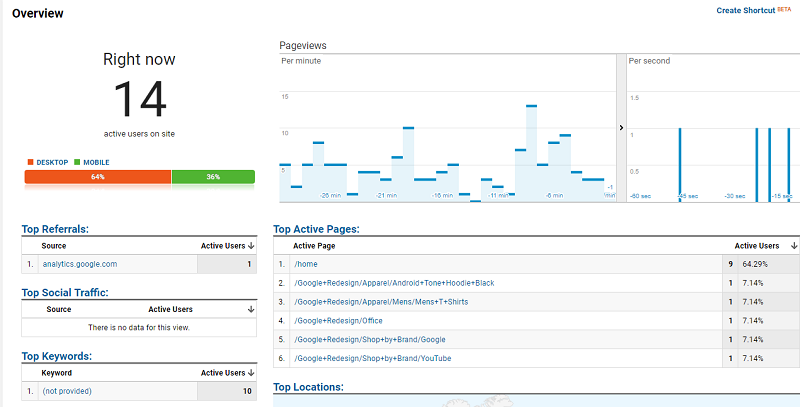
9. Create Multi-channel Funnels
The Google Analytics Multi-Channel Funnels offers suggestions for improved ROI to website owners and the digital marketing agency.
The Multi-Channel Funnels allows you to track referrals, ads, social media, and other sources that visitors use to reach the website. For instance, a visitor, Max, checked your website from Instagram to check the blogs on beauty products and subscribed to your RSS feed.
Next time, he can easily visit your website and read new blogs. If the blogs are informative and link to specific products, chances are Max would invest in your products. With Multi-Channel Funnels, you can see Max’s whole path to convert your ROI.
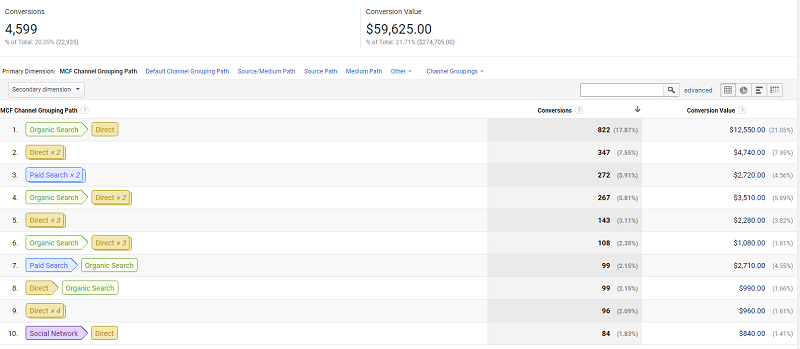
10. Understand Social Media Activity
Social media is an integral part of our daily life. Companies try to grab this opportunity by opening paths for ROI generation.
Many brands hire celebrities to increase product sales. For instance, the South Korean brand Samsung collaborated with BTS to increase its ROI.
Technically, they post quirky taglines and product placements on social networking sites to garner organic traffic. Google Analytics allows you to keep a tab over the visitor channel and assess if your efforts have actually made a difference or not.
The longer visitors spend on your website, the better are the chances of them converting into your customers. These Google Analytics tips are helpful for business owners who run e-commerce portals or small businesses.
Google Analytics provides you with a detailed report to understand the shared links and the CTR. This is lucrative for websites as an entry of organic traffic would rank the pages higher in SERP.
You can get landing page reports from Traffic Sources when you check the social media links. Checking the Traffic Sources section under Network Referrals will help you learn the social media sites driving traffic.
11. Compare Historical Traffic Trends
Driving traffic to your website isn’t sufficient to rank your website in SERPs. You need to be aware of the different metrics and compare them with leading websites.
Google Analytics lets you keep a tab over the number of people who entered the site, bounce rate, exit percentage and ROI generation.
You can compare it with competitor websites to find traffic history and the topics that garner attention. You can also check whether a visitor entered through blogs or other content and redirect to linked pages.
Use the Traffic Sources section of Google Analytics to find the data on Organic search. The statistics can help you bring changes to the website for lucrative results and challenge the competitors.
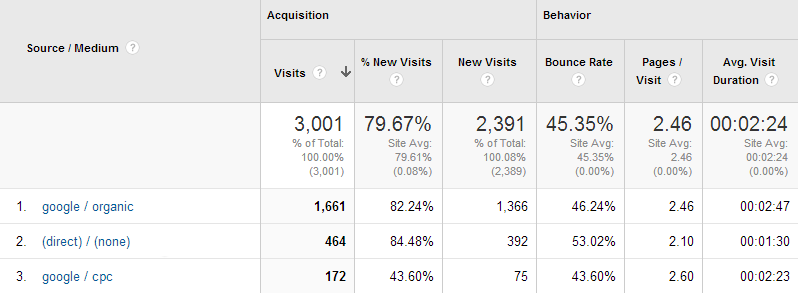
12. Remove Your IP Address for Good
Do you know there are instances when a business IP address shows up in Google Analytics data in a negative light? If your website has faced the same remarks, removing your IP address would be an intelligent choice.
If you run a digital marketing firm, internal traffic can be accidentally higher. The bounce rate would also increase.
You can exclude internal traffic that helps keep from accidentally creating artificial traffic. This will remove the hassle of negative feedback on data reports and other associated problems.
You can set this requirement by creating a filter for your Google Analytics account and blocking your IP address from showing up in the report.
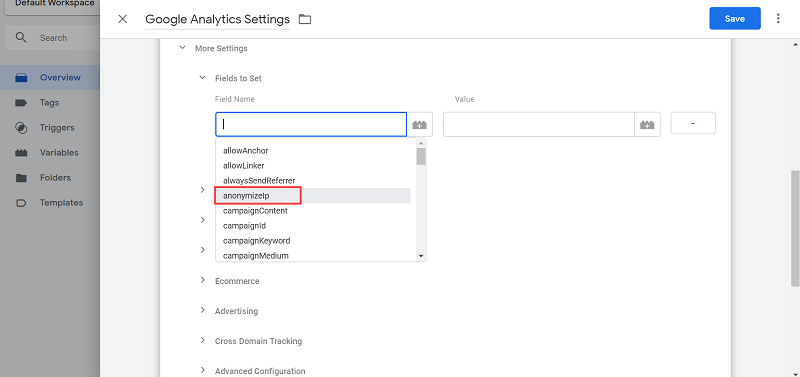
Conclusion
In conclusion, this simple-looking tool has an ocean of benefits to offer. However, you should know how to effectively leverage them.
The Google Analytics tips mentioned will help you use it appropriately and generate better ROI by increasing the click-through rate. But if you do not have the time to invest in these practices, you should find a Google Analytics certified SEO agency to do them for you.
Did we miss out on any of the tips that could help a business owner? Tell us in the comments what are the practices that you follow when using Google Analytics are.


