A Comprehensive SEO Guide to 301 Redirects: When and How to Use Them

Every little element in SEO has its own unique purpose and should be used with proper understanding. 301 redirects are one such element that plays an important role in your website’s overall optimization. It is one of the core elements that experts regularly use while providing SEO services to their clients. While it is very useful, this particular redirect can be equally dangerous. Hence, it is crucial that you understand every little bit about it before you apply these to your website.
What is 301 Redirect, and why is it So Important?
301 is one of the many HTTP status codes that exist in SEO. These status codes are there to indicate if an HTTP request was successful or not. In general terms, it helps one understand if a webpage works or not.
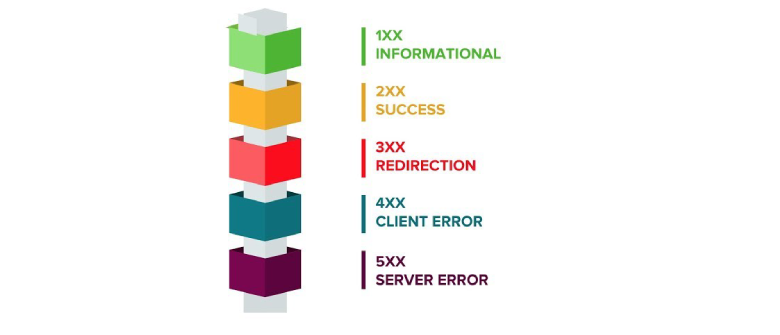
301 redirects are permanent redirects from one web page (URL) to another. This indicates that the concerned page has been moved, and one will never find the initial content. With its help, you will find the web resource at a new address.
For instance, suppose there is a webpage A, and it is redirected to a webpage B using 301 redirects. Whenever an individual tries to access page A, he or she will get redirected to page B.
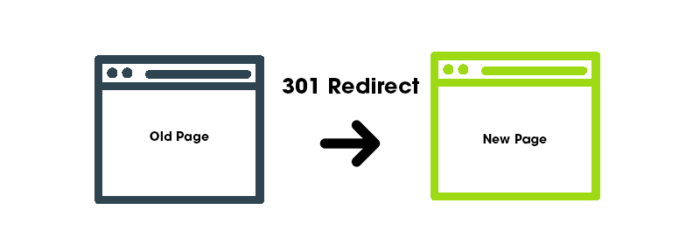
This kind of redirect is essential for SEO because all the search engines try to provide the best possible search experience, and bad resources will hinder that. To avoid the issue of showing missing resources and getting a lower ranking, you must use this redirect.
Simply deleting the pages you no longer want on your website will show a 404 page that will affect user experience. Rather, using a 301 redirect will take them to the page you want them to visit, which will reduce bounce rates, indirectly improving your page rank.
Situations When You Should Use 301 Redirects
Now that you know how these 301 redirects work, it is time to understand which instances are ideal for it. Since you are new to using this element, here are a few prevalent circumstances where you should use it.
1. Just After Creating a Website
After you have created a new website, one of the first tasks you should complete is to redirect all the domains to the version you prefer the most. Your site can have four main versions:
- http://yoursite.com
- https://yoursite.com
- http://www.yoursite.com
- https://www.yoursite.com
As of 2021, having an HTTPS URL or an SSL certificate helps your site rank better. Hence, https://www.yoursite.com will be your most preferred version. By using 301, you can seamlessly bring the traffic that clicks on the other versions to this one.
RewriteEngine On
RewriteCond %{HTTP_HOST} ^yourdomain\\.com [NC]
RewriteCond %{SERVER_PORT} 80
RewriteRule ^(.*)$ https://www.yourdomain.com/$1 [R,L]
2. When There Are Broken Links
Broken links on pages are a significant reason behind many sites losing their ranks. So, it is something you should always keep in check through a regular website SEO audit. When you come across one, the ideal way to deal with them is using 301 redirects.
This is especially useful when there are links from other sites signaling to that 404 page. Contacting the linking authority and asking them to fix the issues can take up a lot of your time, and often, it can lead to them changing the link altogether.
3. After Overhauling or Redesigning a Website
A large-scale redesigning of a website often includes deleting, moving, or rewriting several pages. When you remove a page while redesigning, make it a point to redirect those pages to the most relevant existing resources on your site accordingly. You can read the article “Tips To Retain SEO Ranking After a Website Redesign and Migration” to know more about this topic.
If you do not take certain aspects of website structure under consideration while redesigning, it can cause a significant negative impact on its SEO.
4. When Moving to HTTPS
Not having an SSL certificate endangers your website data’s safety; so, many visitors also might not want to access it.
If you plan to transfer your entire website from HTTP to HTTPS, you need to be extra careful about it. Simply using 301 will not work. You will have to set up 301 redirects from every HTTP URL to its HTTPS alternative.
Services we offer:RewriteEngine On
RewriteCond %{SERVER_PORT} 80
RewriteCond %{REQUEST_URI} folder
RewriteRule ^(.*)$ https://www.yourdomain.com/folder/$1 [R,L]
5. If You Change URLs
It is not ideal to change your URL ever. However, numerous circumstances can lead to you changing the URLs of certain website pages. If you ever end up changing URLs, always use 301 redirects to bring the organic traffic from the old URL to the new one. Some popular content management systems like WordPress do that automatically for you, but you should still look over them.
Redirect 301 /old/oldpage.htm /new/http://www.domain.com/newpage.htm
Changing URLs means search engines algorithm will have to crawl those pages and index them again. This is a time-consuming process and can slow down the progress of your website. Instead, use 301 redirects. It will inform Google and other search engines that it is not an entirely new page and rather an old one with a new address.
6. In Case of Rebranding Merging Domains
New ventures are normal for companies, and mergers can create a new name for the company and sometimes re-branding them altogether. In such situations, changing domain names, creating a new web design, etc., is a given.
Under such situations as well, 301 redirects are a must. One thing you need to keep in mind is redirecting every individual URL from your old domain to the new domain and not just the main ones.
7. When Dealing With Duplicated Content
Large websites like eCommerce sites constantly deal with the issue of dynamic URL or duplicate content issues which are prominent from the above-mentioned statistics. Especially if the website has many similar products, the usage of dynamic URLs might cause duplicate or similar content.
Here, 301 redirects can assist you with some of these scenarios as well. But if you have too many such pages, it is ideal to use Canonical Tags to ensure better results.
Now that you know where you can use these redirects, it is time to understand the different ways you can implement them.
How to Use 301 Redirects?
If your website is on WordPress, Shopify, BigCommerce, Apache, etc., the following are the different ways you can use these redirects on different servers.
1. Redirection using .HTACCESS file
To redirect one URL to another via the .htaccess file on your server, all you have to do is add “Redirect 301/old-URL/ /new-URL/.” This is also the best method of using 301 redirects if your website is on Apache server.
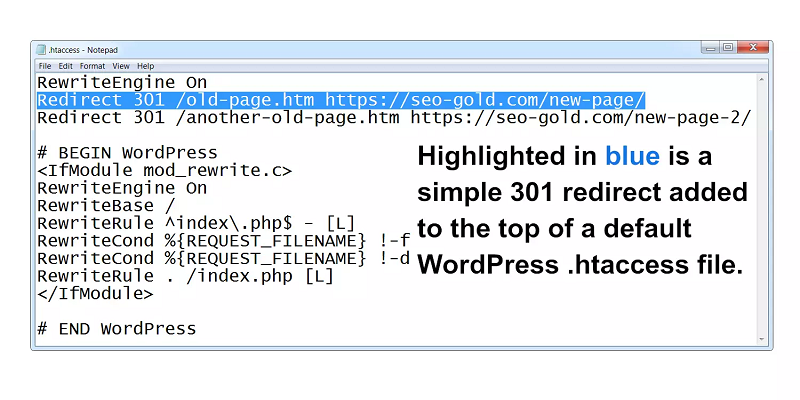
2. Domain level redirect
You can set up these easily from your domain registrar dashboard. It is the ideal way of redirecting if you are merging domains. For this, you will have to set up two redirect records; first, with the host as www, and another, with @, each pointing to a brand new domain. It should look something like this:
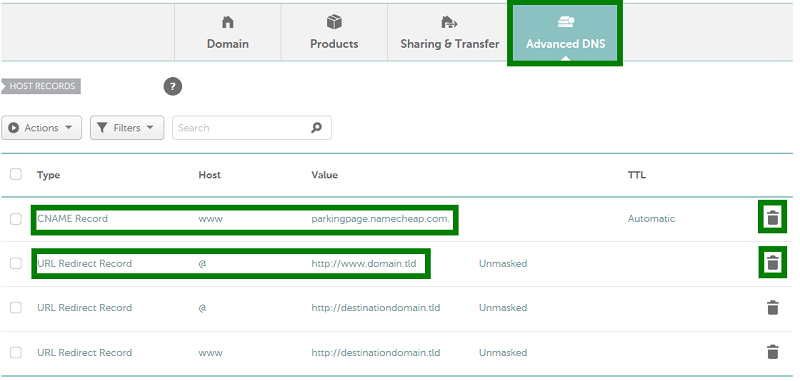
This way, you will be able to redirect all the old pages to their new counterparts.
3. Redirection using .CONF file
If you are using Nginx, what you need to do is add a line to your .conf file which is usually found in the root of your website server. For example-
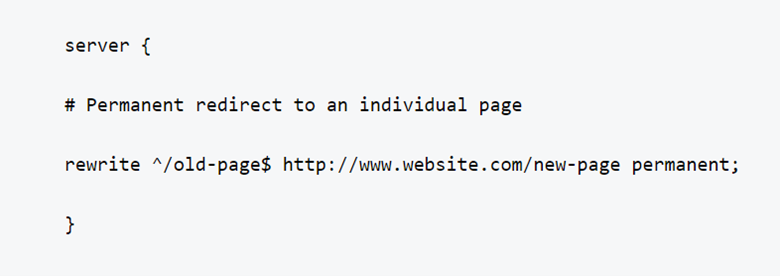
This is for a single page, and you can use other variations of this for other situations too.
4. Redirection using WEB.CONFIG file
For websites in the Windows server, you need to add this redirect into the file called web.config. You will find this file in your site root very easily; however, it can be a little bothersome if you need to redirect too many pages.
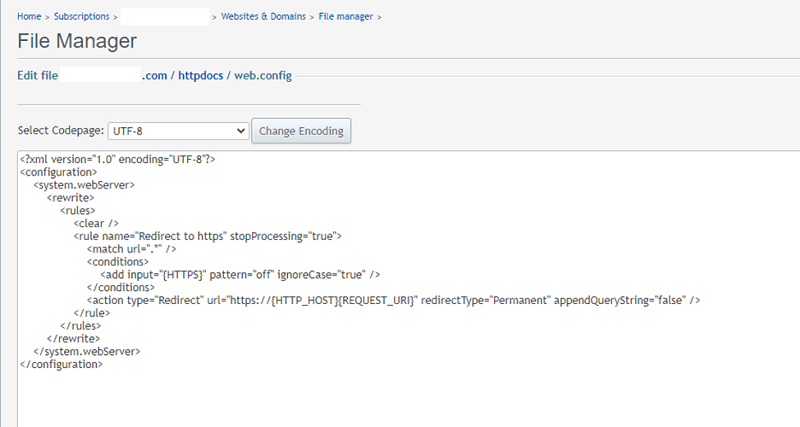
5. Redirection using cPanel
Having a cPanel redirect can also become helpful as it is quite easy to use for a small scale website. Your cPanel will have a separate section called “redirects”, through which you can smoothly use 301 redirects.
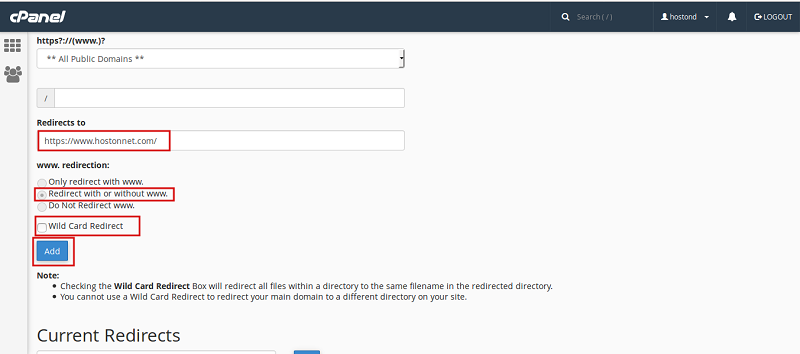
6. Redirection using plugins
You can also install separate free redirect plugins and redirect URLs through them. Setting up different types of redirects via a CMS plugin is no rocket science. There are usually two fields, one with the current URL and the other with your desired URL.
Lastly, if you use advanced CMSs like BigCommerce, Shopify etc., you will find an inbuilt section in their settings through which you can basically redirect every page on your site.
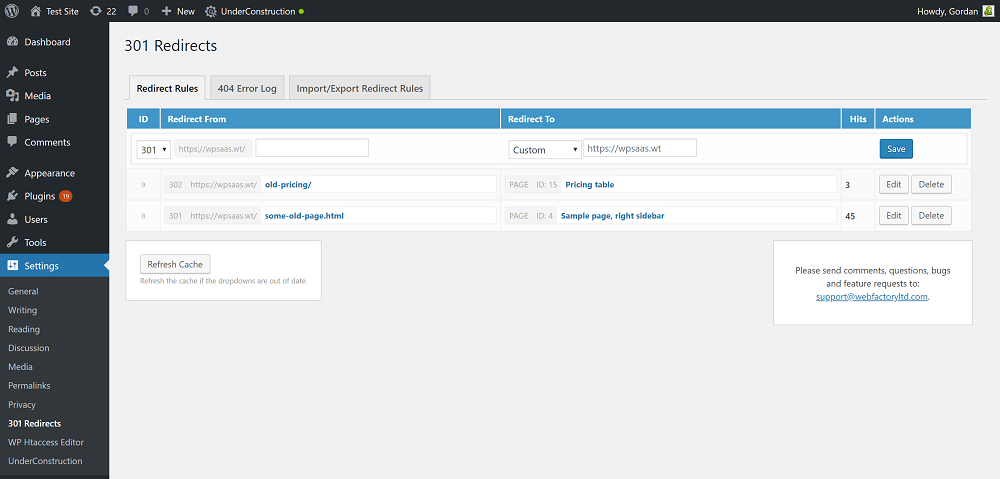
Now that you know all the different ways of implementing these in your website, do not take the chance of facing optimization issues. Remember this is only for permanent changes, and you must always create an entire plan before using 301 redirects or any other type of redirect for that matter.
It is your attention to detail that will help you achieve greater heights compared to your competition in the online market. Start implementing it from the beginning of your website if you are yet to create one. However, try to not confuse between 301 and 302 as they are very similar both in their name and functionality, but they are also very different.
301 Redirect vs 302 Redirect
While looking for 301 redirects, you must also have come across 302 redirects. It is common for beginners to confuse between the two, but you must know by no means are these two the same.
Whereas a 301 redirect is indicative of a webpage being moved permanently, a 302 redirect does it temporarily. Their temporary nature does not negate their importance, and they are also often used when necessary. For example, when there are changes that one simply wants to test before making them permanent or the page is only up for customer feedback.
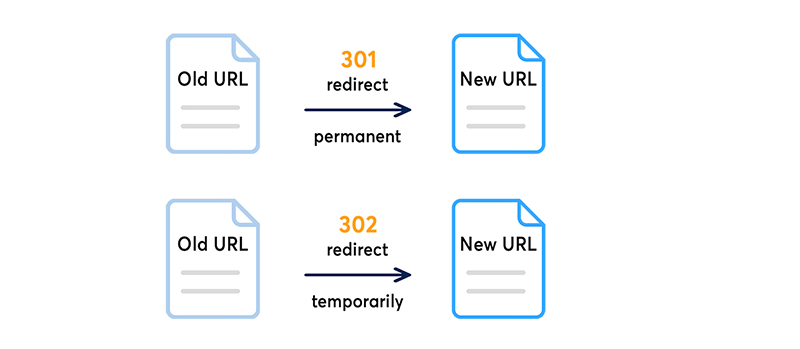
Using 301 and 302 redirects has no impact on PageRank, Traffic Value, and Page Authority. However, if you use them incorrectly, it can negatively affect your website and search engine visibility.
Even though every redirect has its own crucial purpose, 301 is especially important if you are going to make permanent changes.
Conclusion
Now that you understand how a 301 redirect will affect your website, use it only when you deem it is required. You can always refer to this blog as a guide to know which situations call for such redirecting. However, if you are constantly facing issues with its implementation, a better solution would be hiring professional SEO agency are quick at making decisions that will significantly streamline the optimization process to ensure maximum ROI.
Would you like to add anything? Let us know in your comments below.


