Top 10 WordPress Plugins for Blogs and Business Websites

As the saying goes, ‘pen is mightier than the sword‘; writing blogs or publishing articles is the easiest way to reach your target audience quickly.
This is why, as of 2021, there are more than 600 million blogs posted on private and public websites worldwide, and the number is ever-growing.
However, to publish blogs and keep a tab over their progress, you need a sophisticated CMS (content management system) like WordPress and some effective plugins.
WordPress supports over 35% of all websites on the internet, making it a billion-dollar business ecosystem. This content management system helps users post blogs and business content to divert organic traffic.
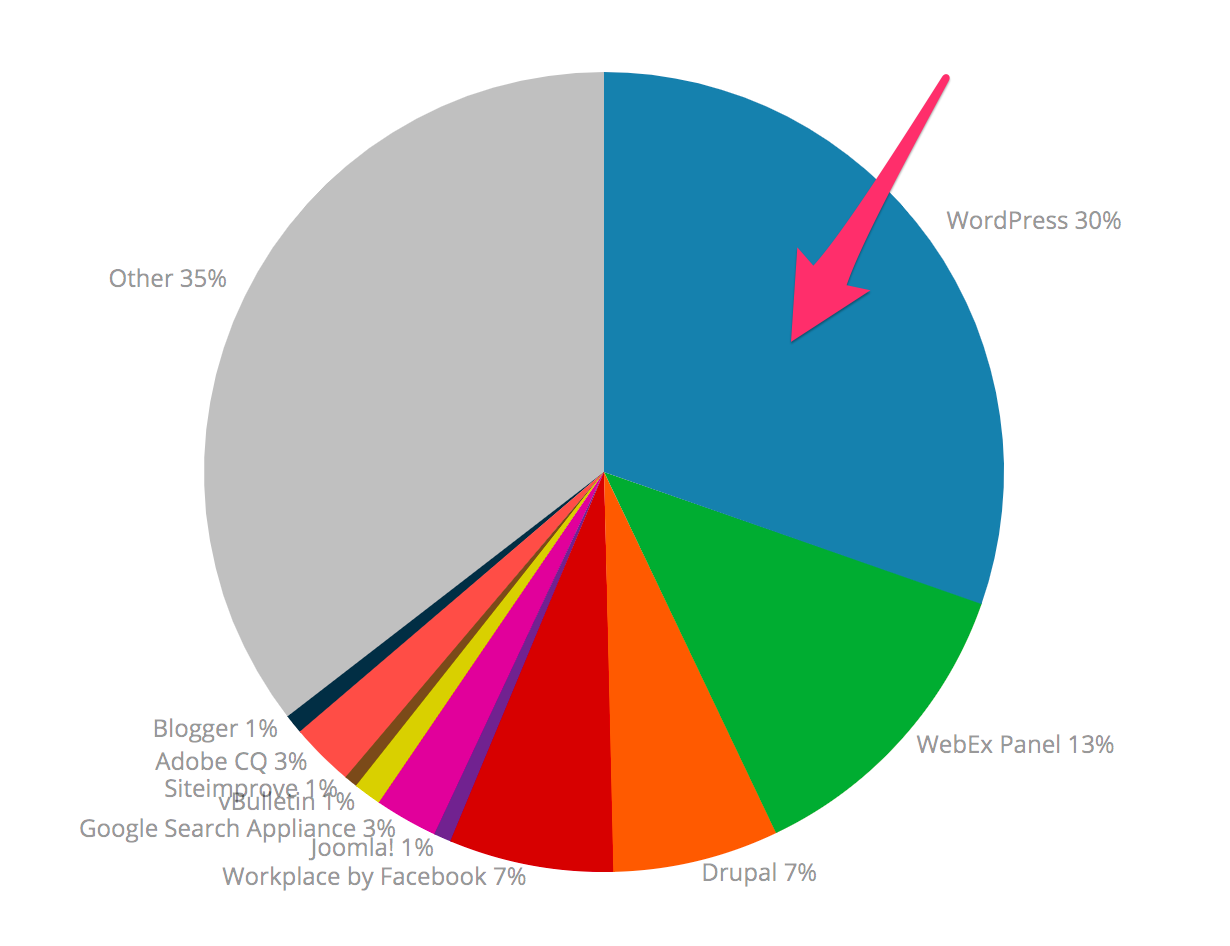
While most are acquainted with the site development platform due to its immense popularity, hardly anyone understands the importance of its plugins.
Advantages of WordPress Plugins
Do you know there are nearly 52,000 plugins in the official directory?
Each of these has its unique qualities that will help you with different aspects of site optimization. These assist you with your content management process and guide you to make the right decisions.
Furthermore, the best WordPress plugins will go further and improve your site’s user experience and protect it from spammers.
~ Flexible
These plugins are flexible to use, supporting lucid coding to suit various search engines. These features allow it to read descriptions, keywords, images, and titles flawlessly.
This leads to easy optimization of pages and superior outcomes regarding a website’s traffic. The plugins help generate maximum links to a site and create backlinks to improve public exposure.
~ Swift
The best WordPress plugins for business enhance the loading speed of a particular site and improve its user experience. Installing these helps businesses leverage their ROI by implementing SEO techniques for higher Click Through Rate.
You should know that slow loading websites generally divert the traffic to competitor pages. Hence, installing a custom plugin is essential for you to boost site performance.
~ Reliable
Ensuring your website’s securing is essential to avoid data theft and loss of clients’ information. The internet is filled with hackers and scammers who try to steal confidential data from unsecured websites, causing issues in the future. You can efficiently avoid this by installing a custom plugin from WordPress that secures the site and obstructs intruders.
If you are unsure about which plugins would best work for your blog section and business, we have got you covered.
Here is a comprehensive list of the top ten WordPress plugins that would help your cause with ease.
The list is conveniently divided into two sections of five to help you understand which are best for your website’s performance and which are developed for SEO optimization.
Plugin for Website Performance
1. Jetpack – WP Security, Backup, Speed, & Growth
If you are looking for the best free WordPress plugins, you can check Jetpack and its features. This tool allows users to design their website, secure the content, track progress, and improve social sharing under one platform.
There are nearly four million active Jetpack plugin users worldwide. This demand can be attributed to the features like SEO tools, spam protection, daily backup, and affordable plans.
The best part is that WordPress takes its load from the server and helps the site run smoothly. You can check the dashboard for the analytical display of their website and proceed accordingly.
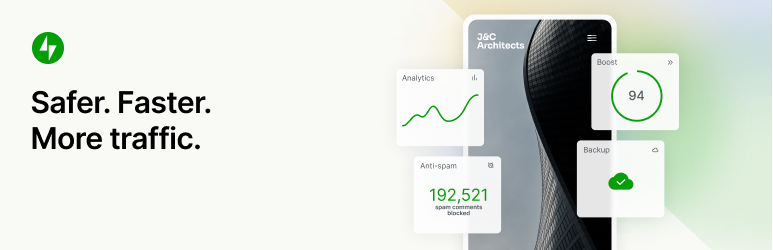
2. Contact Form by WPForms – Drag & Drop Form Builder
Every website requires an option to fill out the contact form to remain connected with clients. WPForms is the ideal plugin to create such forms for WordPress.
This online form builder helps users design creative forms, subscription letters, order and payment forms, and more. This smart tool has nearly 300+ templates to support the said requirement.
This tool collaborates with payment and marketing platforms to facilitate quick form generation. This feature makes it an ideal WordPress plugin for business and related purposes.
WPForms has exclusive features like user journey tracking, GDPR functions, geolocation tracking, conversational forms, custom WordPress user login and registration forms, and more.

3. Smush – Lazy Load Images, Optimize & Compress Images
Images and videos are vital in attracting organic traffic quickly. Nearly 37% of marketers use visual marketing to promote their content and website. However, loading high-quality pictures can be challenging as it can slow the website’s loading speed.
Many individuals compress images to help their website rank well in SERP. However, usually, this process is significantly time-consuming and frustrating. In addition, a lack of experience can lead to ultimate failure and poor feedback.
This is where smart tools like the Smush plugin come into action. This tool optimizes images and compresses them according to your site’s requirements. The tool also shows the megabytes saved and offers you an option to upgrade to the WP Smush Pro plugin for bulk image compression.
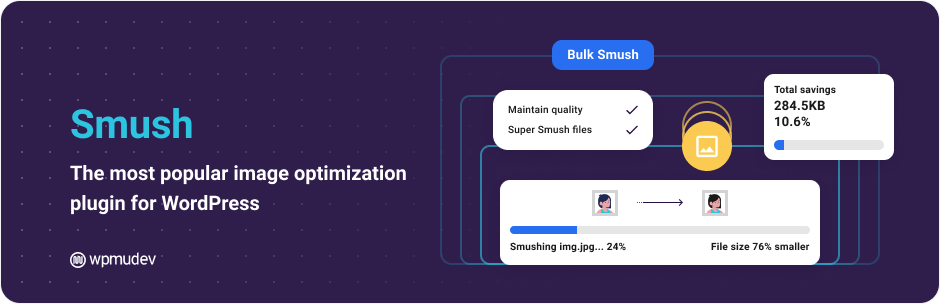
4. Akismet Spam Protection
Many internet users love spamming and posting hate comments on a website. Installing Akismet will help combat these harmful practices and publish informative content for every age.
This free anti-spam plugin allows users to block spam comments that ruin the user experience and clog up a site. However, you will have to get an API key to start using the services.

5. Elementor Website Builder
Elementor falls in the top free WordPress plugins category that aid in website performance. This plugin allows its users to build modules, sections, and widgets under one platform.
You can create a visually alluring design using the drag and drop option. It allows customization of fonts, animation, and photos to suit blogs.
If you want, you can also design the forms and integrate them with marketing tools to connect with customers. Furthermore, you can create pop-ups to compliment the website and design the website without hassle.

Now, let’s check the best WordPress plugins for blogs that support SEO optimization requirements.
Plugins for SEO Optimization
1. Yoast SEO
SEO is a critical part of content formation and marketing. Installing the Yoast SEO plugin helps sites to rank well in the SERP.
This is one of the most useful WordPress plugins for on-page SEO, and it helps a site rank high on search engine results. You can use the free version to find key phrases, optimize synonyms and keywords.
The snippet editor helps in page preview to make the website more appealing. And, it also breaks down the readability score, sentence construction, passive voice, transition words, and subhead distributions.
You can make their content SEO-friendly by subscribing to the premium version of the Yoast tool.

2. PushEngage Web Push Notifications
PushEngage falls in the must-have WordPress plugins category due to its features like browser push notification. You can send announcements and targeted messages to users by using this plugin.
Push notifications are ideal to garner organic traffic and inform them about new product launches. This is a smart way of marketing and advertising. This plugin comes with features like dynamic user segmentation, drip campaigns, opt-in reminders, goal tracking, a/b testing, and more.
It is helpful for bloggers, publishers, and eCommerce website owners to send information regarding coupons, discounts, new content, price drop alerts, and more.

3. MonsterInsights – Google Analytics Dashboard
Every website owner needs to keep a tab over the data for sustainable growth and development. They can find the loopholes and options by analyzing website to enhance its overall performance.
With the Monster Insights plugin, an individual can easily customize and manage the Google Analytics website-tracking services. Due to the obvious reasons, this best free WordPress plugin 2022 helps improve content and user experience simultaneously.
The websites will slowly boost their CTR and gain lucrative ROI for the long run. The plugin allows users to view all the bounce rates and other statistics. Also, they can track internal land outbound inks and other downloads.
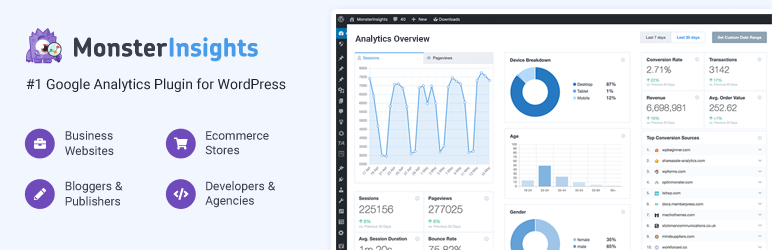
4. Social Media Plugin by Social Snap
Social snap is a leading social sharing plugin for WordPress that helps a user increase engagement and drive organic traffic via social media.
The plugin allows you to share creative content by incorporating SEO elements for better ranking. It uses an interface and best design, and quality UX/UI to create quality content for social platforms.
You can choose from 30 different social networks and apps to place share buttons on the site.

5. Constant Contact Forms
Email marketing is again an effective way to convert leads into a client. You can keep track of their clients needs and suggest new products by sending mail.
Constant Contact is one such email marketing service provider that helps business owners to create email newsletters. It offers an easy setup for novice users and works comfortably with WPForms and OptinMonster.

Conclusion
The top WordPress plugins for blogging and business websites do so much more than just fixing a certain element. You can select from the suggestions based on your site’s needs and bring out its best version to your audience.
It is best to download the plugins straight from WordPress or authentic websites. This would help ensure that your website is safe from data theft and hackers.
Moreover, you can also check the paid WordPress plugins as they are encrypted and help optimize the website content without hassle.
So what are the approaches you are employing on your website?
Let us know in the comment section below!


