WooCommerce SEO – 10 Tips to Rank Your eStore Faster

There are approximately 24 million eCommerce sites across the globe. However, less than a million manage to generate revenue of around $1000 per month.
This is because about 67.6% of the organic traffic is directed towards the first 5 sites of a search engine results page. It shows that even though there is room for businesses to grow in the online arena, the competition is quite severe.
WooCommerce is a great tool for business owners who want to see their eStore at the top of the SERPs. This comprehensive guide will introduce you to WooCommerce SEO and discuss multiple tips to rank your eStore faster. Prior to that, understanding what WooCommerce is essential.
What Is WooCommerce?
WooCommerce is an open-source WordPress plugin that specifically benefits eCommerce websites. The main purpose of this plugin is to create the most impactful CMS (content marketing system) and utilize it to run an eStore.
Its open-source nature lets website owners personalize every aspect of their store and effortlessly build custom extensions. As of 2021, about 4.4 million websites use this plugin which is 7.4% of all the websites.
Now moving on to the tips!
10 Tips To Rank An eStore Faster Through WooCommerce
This plugin powers about 29.35% of all existing online stores as of 2021. These 10 tips for WooCommerce SEO will help a website acquire a better SERP position. They are neither complicated nor confusing, and even individuals with no prior WooCommerce knowledge can somewhat apply them. However, opting for expert assistance will certainly offer an edge.
1. Ensure The eStore Is Mobile-Friendly
Almost 82% of online shoppers in the US have used their mobile phones for shopping at least once. Moreover, 65% of people would even go as far as comparing prices and product specifications on their phones.

This proves that mobile-friendliness does not just stop after one reaches a store but continues until a purchase has been made. These issues have nothing to do with WooCommerce’s core functionalities and only depend on the type of theme one uses for his/her website.
Mobile-friendliness is also a major ranking factor for Google; so, it should be one of the first things to optimize in a WooCommerce website.
2. Improve Your URL Structure
Individuals using WordPress and WooCommerce should also enable WordPress permalinks. These ensure a website’s URLs are accessible to search engines and visitors.
One can do this by going to the settings on the WordPress dashboard, selecting Permalinks, and finish by choosing a URL structure of his/her choice. Once enabled, these will allow website owners to use effective keywords in their URLs instead of just product IDs.
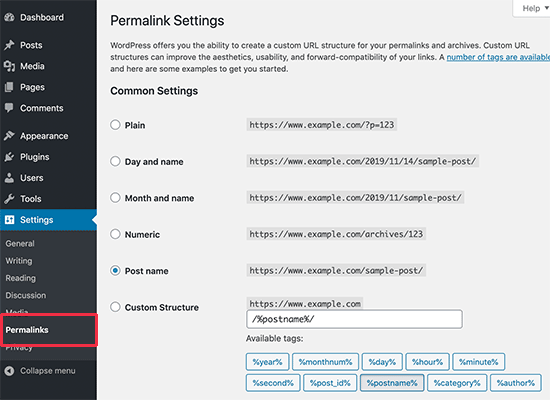
Individuals should also keep URLs short and descriptive to make them more comprehensive for both visitors and crawlers.
3. Optimize Images For Better User Experience
Images play an important role in eStores as they help a customer understand the product better and also result in a certain fraction of conversions. However, if these images are large and take up a lot of domain space, it can slow the loading speed, thereby decreasing the user experience substantially.
Hence, an essential WooCommerce SEO tip would be compressing the images to keep their quality intact. Also, you should use alt texts as it makes the pages accessible to a searcher that relies on the page readers to browse. These texts also increase the chances of image ranking on image searchers, increasing visibility even further.
4. Be Aware Of Duplicate Content
Often, you can make the mistake of creating content that is significantly similar to other content on the internet. In such cases, search engines blacklist the content tagging them as “duplicate content“.
It is necessary for business owners to actively check if the content that is being uploaded on the website is 100% authentic or not. Sometimes, Google also rewards websites that only publish genuine content consistently.
There is also a possibility of creating content similar to existing pages on the website, especially if you have more than one domain. In such cases, it is ideal to redirect such potential duplicate pages to reliable content.
5. Make Use Of Rich Snippets
Rich snippets are a great way to boost the visibility of a website as it contains what Google likes the most – unique information. This information will also attract the interest of the visitors and compel them to check the entire page.
You can use plugins like WP Review or All In One Schema Rich Snippet to optimize your content, improving its chances of becoming a snippet. However, business owners should understand that a lot depends on Google and its algorithms when it comes to featuring content as a rich snippet, and it might not just happen on the first try.
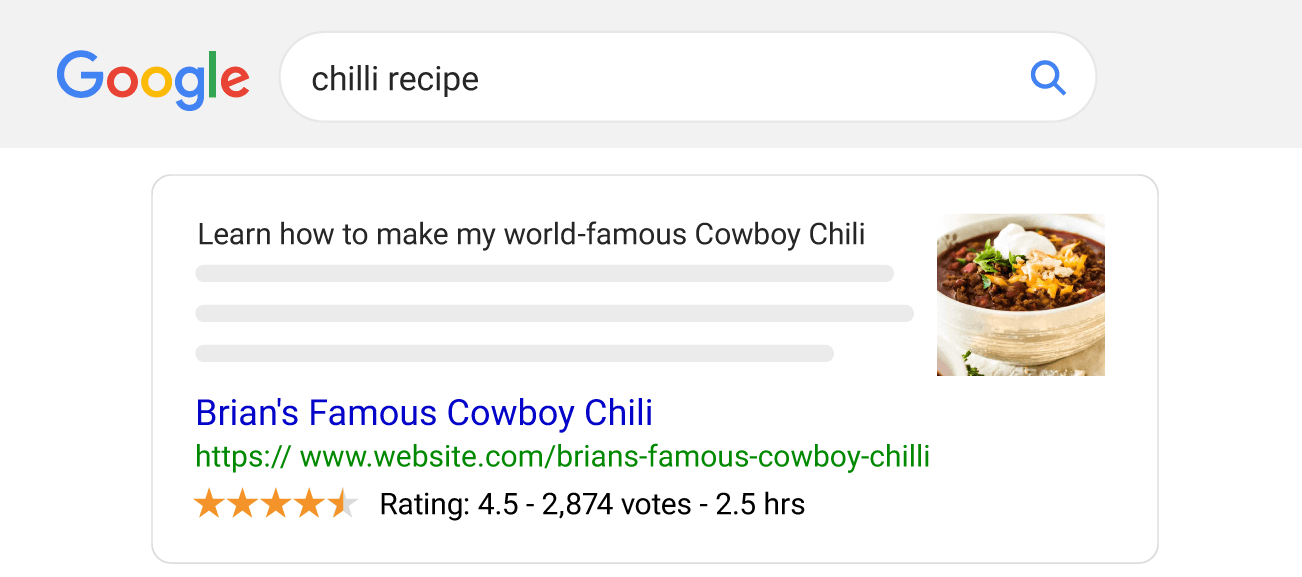
Individuals can always improve their website’s chances by partnering with a WooCommerce SEO agency with substantial experience in the field.
6. Apply SEO Plugins In Your Site
There are numerous SEO plugins designed for WooCommerce that you can use according to your business model. Here, the tricky part is selecting the right one for your business among the thousands of extensions and plugins that you have at hand.
However, there are some definite picks a business owner cannot skip on, like:
- Broken Link Checker
- All In One SEO
- MonsterInsights
- Constant Contact
- WP Mail SMTP
- LiveChat
- WooCommerce Wholesale Suite
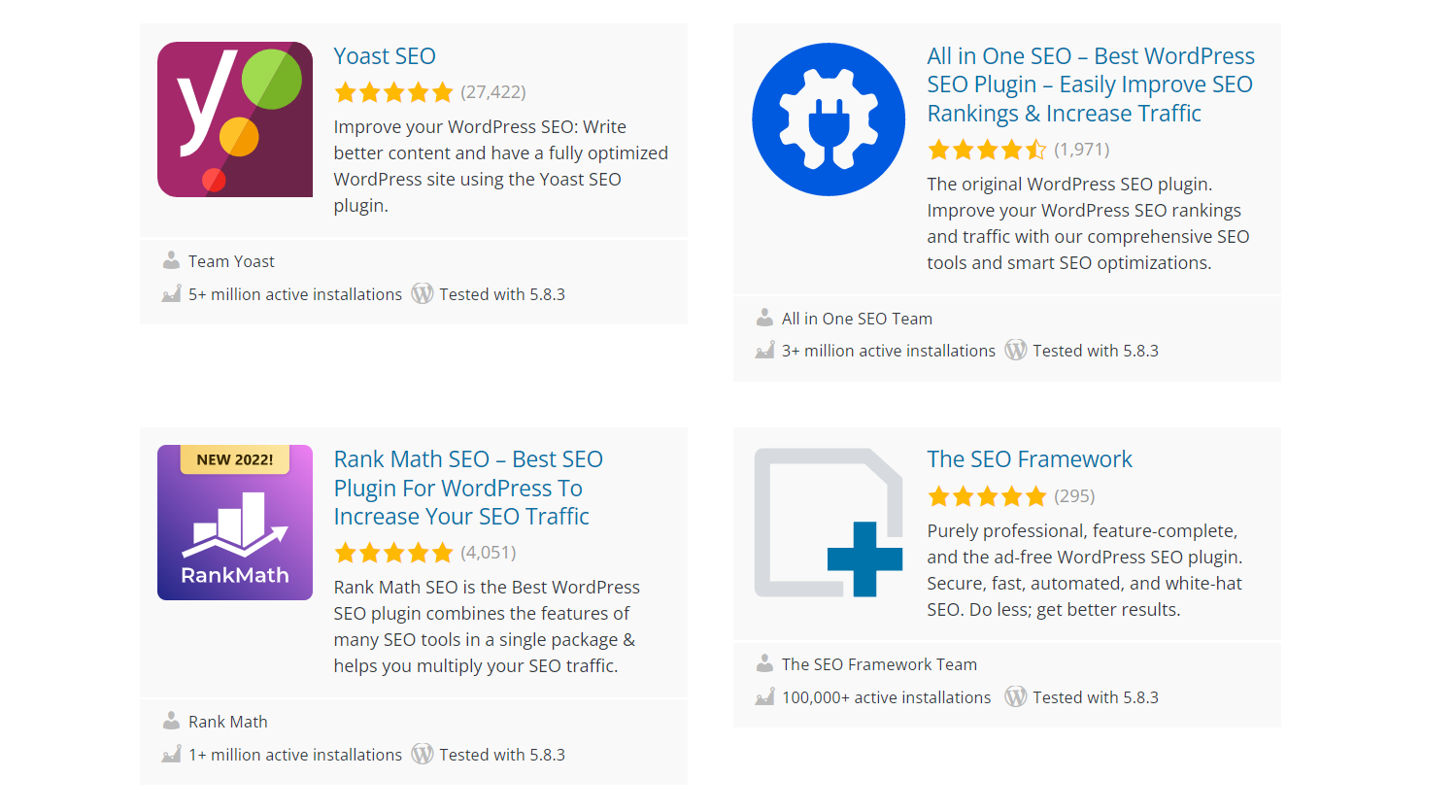
These plugins will help you find a broken link, improve SEO setting, select ideal key phrases and make the entire WooCommerce SEO process streamlined.
7. Write Proper SEO Title & Description
A content title should be descriptive enough for searchers to understand its intent and technically optimized for crawlers to realize its relevance. So, you need to be very careful while selecting the title for your page’s content.
The same can be said for the meta-description of content which further enhances the content appeal. Understand that this description is not for one to explain what the content discusses but to attract the visitors towards it.
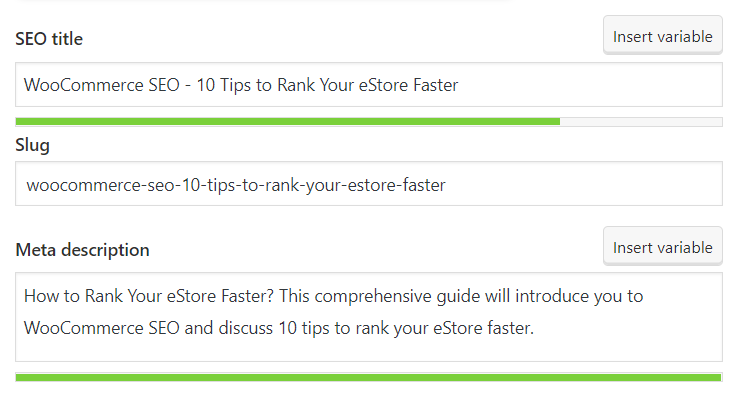
One can use these to optimize the category pages of the eCommerce website and channel traffic towards different products from there. While optimizing both titles and descriptions, you must remember the content is for the visitors first; so, it should make sense and convey a clear statement.
8. Optimize Headers and Product Descriptions
Product title and product description play a significant role in converting a visitor into a customer. WooCommerce supports about 56 languages as of 2021, giving marketers an opportunity to present their products in languages their customers understand best.
Language can build a sense of familiarity between a potential customer and the product on display, increasing the chances of a sale. These descriptions are usually long, and you should treat them as any other content on the page.
On the other hand, the product title should tell the searchers about the primary features of a product in a single precise sentence. You can use Google Search Console to optimize these tiles better.
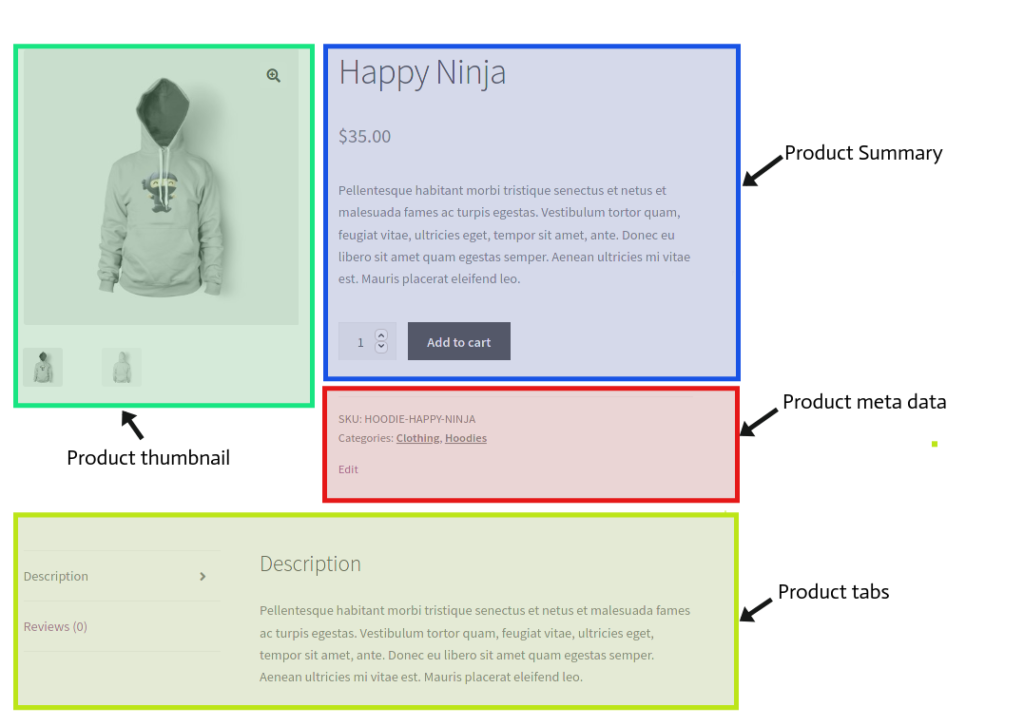
9. Enable Breadcrumbs For Google Bots And Customers
Breadcrumb links at the top of product pages help visitors easily navigate through the said pages and move back to their previous categories or even landing pages. These also help people understand where they are and which path leads to that particular page.

This type of link also reduces the website’s bounce rate, as in most cases, visitors end up browsing through pages by clicking on these links. Even Google uses these to determine how well-structured the website is and if it is suitable for the traffic.
Plugins like “All In One SEO“ can help you create effective breadcrumb links, thereby improving the WooCommerce SEO capabilities.
10. Optimize Website Speed and Performance
With every second’s delay in loading, a page’s views reduce by nearly 11%, and it also decreases customer satisfaction. Thus, it is essential for effective internet marketing that a website takes not more than 3 seconds to load.
This lag in loading can also significantly affect the page’s performance. A great way to tackle this issue is using WooCommerce SEO optimized themes like:
- Divi
- Storefront
- Astra
- Neve
- SeedProd
- Nozama
You can also refer to the WordPress performance guide to further improve the website. However, if the pages are already in a stable position and require advanced strategies, it is best to consult a professional.
How SEO-Friendly Is WooCommerce?
Even though it is essentially “SEO-friendly”, it does not have a direct relation with optimization. It is actually developed using codes that were optimized for SEO but lacked proper optimization features.
The main advantage that one gains from WooCommerce is its WordPress integration and the numerous plugins available that it offers. There is no doubt about how big of an SEO boost WordPress can provide to the website in concern.
However, a business owner should be willing to spend the time and effort it takes to customize it according to the business requirements. One also needs to understand that the results are not instant, and he/she would have to wait months before noticing any significant improvement.
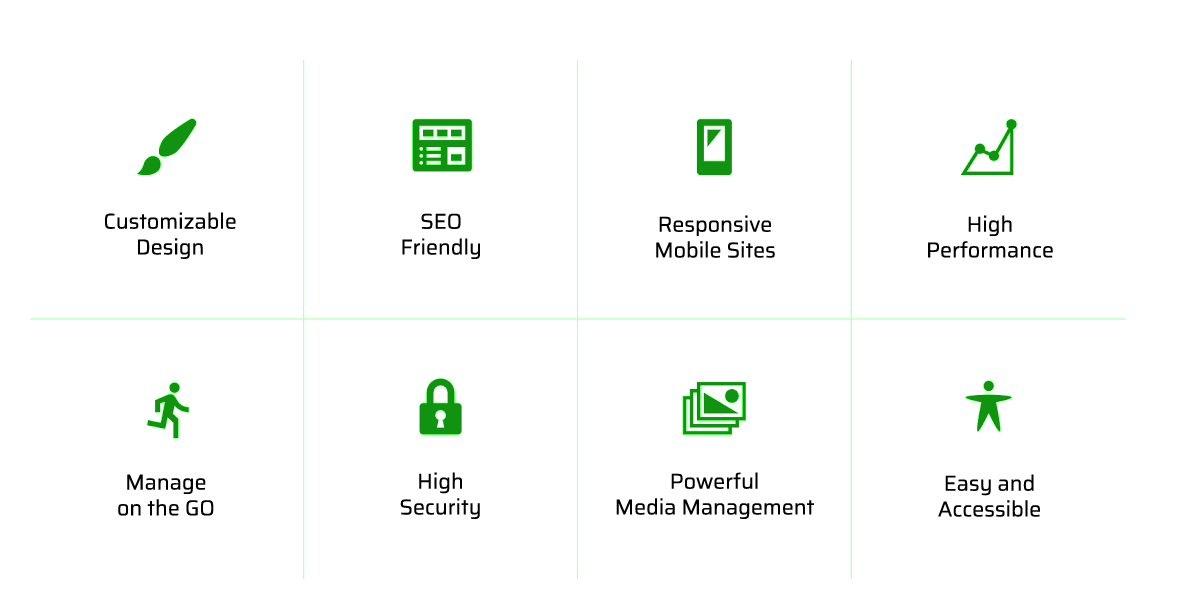
While only a small fraction of the online world uses this plugin, almost 97.3% of WordPress websites implement this. Thus, you need a robust WooCommerce SEO strategy that competes for better ranking and offers optimum user experience.
Conclusion
WooCommerce’s popularity is steadily growing, and business owners should leverage its features and benefits as early as possible. A delay will only push your website behind your competition in the current ranking environment.
These 10 tips will provide a considerable boost to your eStore. However, you won’t see fast results. It will take some time.
WooCommerce SEO will provide a steady platform to your website where you can apply advanced techniques and other digital marketing tactics to amplify the site’s overall performance online.
Is there anything that you’d like to add?
Let’s hear you out in the comments section below.


