How To Create SEO Friendly URLs: A Complete SEO Guide

Optimizing a web-page URL is a highly effective On-Page SEO technique that helps to improve your website’s ranking in SEO. SEO-friendly URLs are easy to understand and work well for both human users and web crawlers. Like the title tags, URLs describe a web page to the online users and search engines.
Hence, URLs must be accurate, well-structured, and enticing. In fact, among the several variables that search engine factors to decide the rank of a website in search results, URLs are high on the list. As per Backlinko’s report, a website’s URL length is listed as an important point in Google’s top 200 ranking factors.
If you are a beginner in SEO, here is a brief overview of how to make SEO-friendly URLs.
What are URLs?
The full form of the URL is Uniform Resource Locator. It is essentially an address of given unique resources like an HTML page, CSS document, an image, etc., on the Web. In practice, each URL points to one unique resource available on the internet.
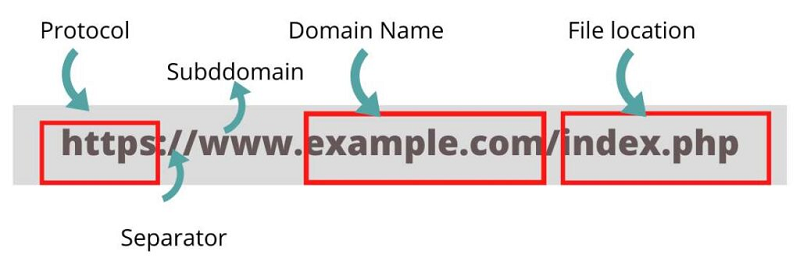
A URL is made up of multiple elements. For example, if we consider the image above, some important parts include:
- The Protocol/scheme: The very first part of the URL-“HTTPS://,” is known as the protocol or scheme. Protocol or scheme tells a web browser how to communicate with the website server to retrieve or send information.
- Domain name: The next part beside the protocol- “com,” is referred to as the domain name. The domain name is basically an identifier of a particular web page that redirects a user to the home page if nothing else is added at its end.
- The Path: The last part of the URL “what-is-a-website-URL/” is known as the path. Each individual page on a particular website has its unique URL. Such URL is placed after the domain name. The path directs the browser to a specific page of the website.
In order to optimize your website’s URL for a higher rank in SERP, you must learn to structure all the above-mentioned elements. Hence, you should refer to a detailed guide on how to create SEO-friendly URLs to understand the best URL SEO tactics.
Why Do You Need SEO-Friendly URLs?
If you are wondering about the importance of an SEO-friendly URL, you must first realize that along with the title tag, anchor text, and the content of your web page, search engines also use the URL to understand what your page is about. Furthermore, a well-structured URL also offers a clue about your web-page content to the target audience.
Hence, you need to frame an SEO-friendly URL for two important reasons:
Reason 1: Enhance User Experience
Framing a logical URL structure, along with page hierarchies, improves the navigational property of your website for humans. Therefore, all marketers new to the SEO game must adequately learn “what is the best URL structure for SEO.” They should ensure the URLs are simple and easy to read and also integrate the target keywords. This will make a website extremely easy to browse for human users and ensure they can move around the website without any confusion.
Reason 2: Improve Page Rank
Marketers must also learn how to make URLs SEO friendly to enable the web bots to crawl and index the content of their web page efficiently. SEO-friendly URLs also allow the bots to understand the relevancy of a particular web page with respect to specific search queries and increase its visibility in search results.
How to create an SEO-friendly URL Structure?
Now that you have understood what is SEO-friendly URLs, here are some most proven tricks to create SEO-friendly URLs.
1. Begin with your page title
To begin with, you must first focus on your pages’ title while framing the URL and make sure both are in tandem with one another. Your website’s URL should be relevant to the entire content and also the title of the web page. Hence, referring to the title of your page will allow you to frame the “Path” of your website’s URL adequately and ensure it is related to the title and content of the page. You can also use the title of the page and use it in the URL structure. However, if the title is too lengthy, you can customize it for the URL and make it short and easy.

2. Include the Primary Keyword
In order to make your website’s URL SEO friendly, you should integrate the target keyword into it. Hence, you must first conduct detailed keyword research using advanced SEO tools like Google Keyword Planner, and Semrush to identify the most high-volume keywords related to your products and services. Also, you must integrate the target keywords at the beginning of the website URL because web crawlers do not give significance to the words at the end of a URL structure.
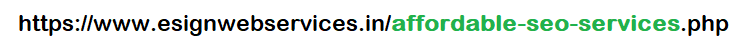
Furthermore, you must also avoid over-use of keywords as bots can easily identify keyword stuffing and penalize your website.
3. Remove any type of special characters
To frame SEO friendly URL, you must also avoid using any special character in it. Adding special characters or emojis jeopardizes a website URL’s clarity and readability, making it appear irrelevant and unauthentic to human users. Also, Uncommon Unicode characters need special encoding to be rendered in the URL. Therefore, search engine fails to render such characters correctly in search results.
- Plus and equals signs (+, =)
- @ symbol
- dollar sign ($)
- Colons, semicolons, and commas
- Ampersand (&) etc.
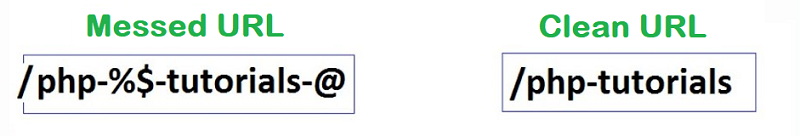
4. Use hyphens if you want to separate words
If you want to separate the words in your website’s URL to make it more clear and readable to human users, you must always use hyphens and avoid using underscores. Google is very clear about this factor because its algorithm is customized to read hyphens and not underscores.
Hyphens between words are read as space by the web crawlers. On the contrary, If you use underscores between words to separate it, it will be read as a single word by the bots and hence, affect the indexing process.
![]()
5. Omit all numbers from it
To frame SEO-friendly URLs, you must always avoid using numbers in them. Using numbers in the title like: “10 Characteristics of Good Domain Names” is absolutely fine because it can be changed and customized for any addition made to the content. However, that is not the case with URLs because whenever you change the number in content to keep it current, you will have to 301 redirect to a new URL which can be quite a hassle. Hence, a better alternative is to negate numbers from the URL completely.
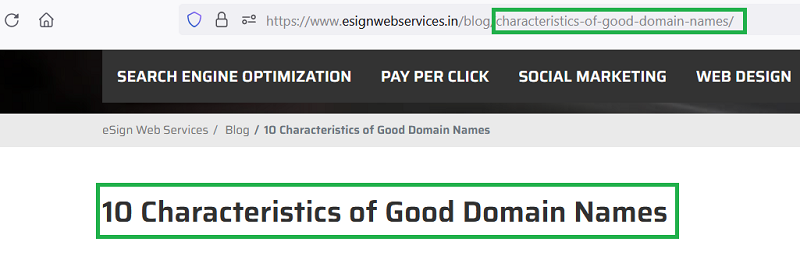
6. Keep your URL short
In order to be catchy and engaging, a website’s URL must be short and descriptive. Long URLs can be intimidating to human readers and, therefore, can affect the CTR. In addition, search results do not accept the wrong URLs and decide to shorten it, that offers incomplete information. Also, web spiders may identify lengthy URLs with too many similar words as keyword stuffing and penalize your website.
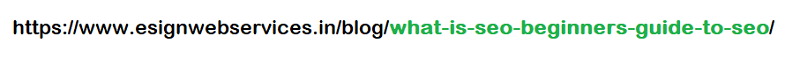
7. Only use lower characters
Adding capital letters in the URL affects its readability. Using capital letters in any way changes a URL code and makes it extremely difficult to remember. Also, every element after the domain name in a URL is case sensitive, and most servers treat both upper and lower cases similarly.
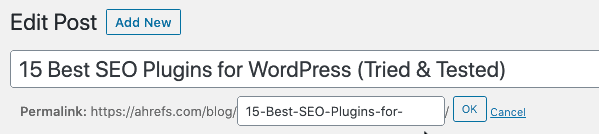
Therefore, to avoid duplicate content issues, you must always avoid using capital letters in website URLs.
8. Remove all the superfluous information
You must also avoid using any superfluous element in a URL structure. Instead, make the URL simple and short. Also, ensure when you are making a URL structure short by removing superfluous information, and do not omit any necessary facts. This will help eliminate vagueness and ensure both human readers and web spiders are able to understand the URL clearly. Rather, you can use a keyword-rich version of your page’s title that will immediately direct to the user’s intent and appear extremely relevant to the search engine.
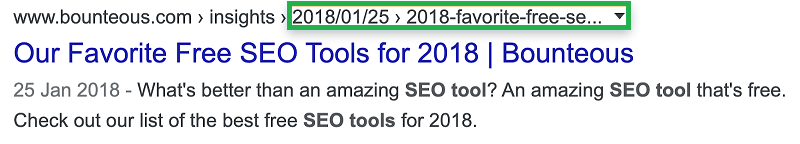
9. Make it readable for the users
When you make a URL short to prevent it from getting truncated in the SERP result, you must also ensure that the sequence of words conveys clear meaning to users. You should also customize target keywords and add all necessary words to make them descriptive and clearly understandable to the users. Further, you can also use conjunctions and pluralize the keywords whenever required to make them grammatically appropriate.
10. Be wary of subdomains
Sub-domains essentially appear before the domain name and comes in use to segregate different areas of a particular website according to their respective functionality. However, search engines tend to treat subdomains as separate entities from the main domain. This can affect several SEO elements of a particular website, including its link-building structure, and therefore can reduce your website’s rank in SERP. A better alternative is to use sub-folders if necessary.
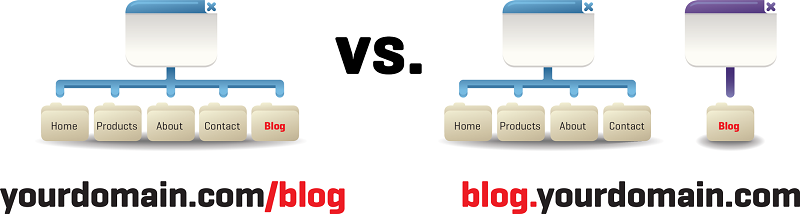
11. Limit your folders with URL structure
The flatter your website’s URL structure is, the better is it for ranking. Therefore though sub-folders help to offer a sense of hierarchy and show useful information, you must just use the number of folders and characters that is crucial to enhance the readability of your URL structure. Adding too many sub-folders leads to poor URL structure and therefore affects your website’s SEO performance.
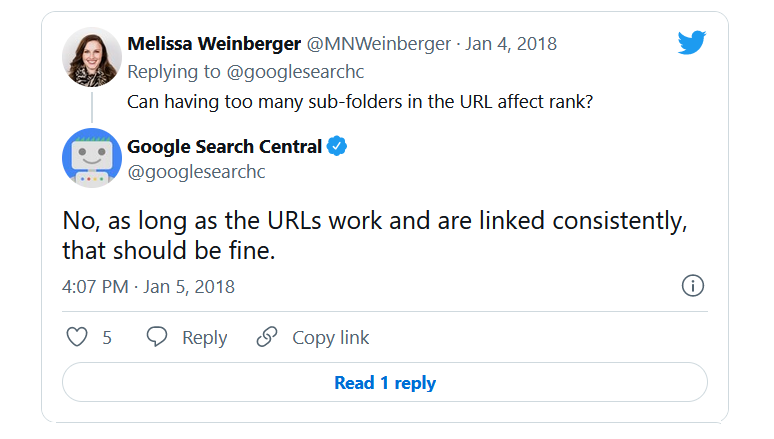
Conclusion
SEO-friendly URLs are integral to improving a website’s SEO ranking in the SERP. By following the above-stated points, you can conveniently frame user-friendly URLs for your websites and also ensure the URL structure can be easily crawled and indexed by web spiders and ensure a higher rank in SERP results.



After all, what a great site and informative posts, I will upload inbound link – bookmark this web site? Regards, Reader.
Thank you for sharing superb informations. Your web-site is very cool. I’m impressed by the details that you have on this site. It reveals how nicely you understand this subject. Bookmarked this website page, will come back for more articles. You, my friend, ROCK! I found just the info I already searched everywhere and just couldn’t come across. What an ideal web-site.
I wanted to thank you for this fantastic read!! I certainly loved every bit of it. I have you saved as a favorite to look at new stuff you post…
I love it when people come together and share opinions, great blog, keep it up.
Thanks for all your efforts that you have put in this. very interesting information.