Fix a Slow WordPress Site & Pass Core Web Vitals

While searchers’ satisfaction was always at the forefront of concerns for Google, there weren’t any defined metrics to measure that. It is only in 2020 that the search engine came up with Core Web Vitals that primarily focuses on User Experience (UX).
The primary metric that it assesses to determine UX is your website’s loading speed. It is a thing to be concerned about if your website is on some random CMS. However, fortunately, WordPress speed optimization is a relatively straightforward task.
Importance of Having a Better Loading Speed
With easy access to information and high-speed internet availability, the mass hardly wants to wait for anything. Be it for a highly informative blog or a well-defined WordPress website, nothing about it will matter if it fails to provide a proper user experience.
If you do not speed up the WordPress site, it will have:
- High Bounce Rate: As mentioned earlier, the searchers now lack patience. Moreover, multiple alternatives are available in the market for a single query. So, you cannot expect that they would wait for your page to load. In fact, one in four consumers will leave a page if it takes more than 4 seconds to load.
- Lower Mobile Views: Almost half of Google’s traffic comes from smartphone searches, a more complex demographic to cater to. If, on top, your WordPress site is loading slowly as well, the searchers would just swipe away.
- Compromised Conversion: If most people leave even before your site loads, your site’s conversion rate will also decrease. As per a blog on ThriveMyWay.com, about 18% of buyers leave a cart if its checkout page loads slowly.
Hence, you must Increase WordPress speed if you want to have a successful website at present. It might seem complicated at first, but you have a WordPress site makes it less complicated. Moreover, Google has also defined its requisites for page load speed in its Core Web Vitals.
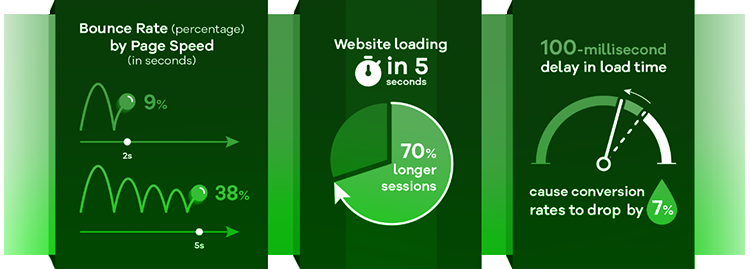
What Are Core Web Vitals?
The Core Web Vitals are a set of metrics that Google has set to ensure a website has an optimum user experience. It provides a score based on the aspects it assesses, and Google can and will change your site’s rank based on it.
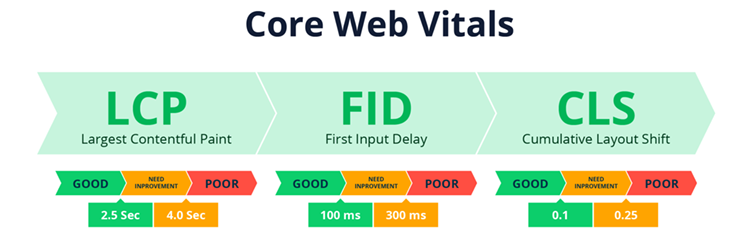
It conducts three specific tests on your site as well as your page, namely:
- First Input Delay (FID): It measures the time a browser takes to initiate processing a particular interaction.
- Largest Contentful Paint (LCP): This test notes the amount of time it takes for the main aspects of your page to load on a user’s browser.
- Cumulative Layout Shift (CLS): Lastly, this one measures the time your website takes to become visually stable.
From this, it is clear that your Site’s Loading Speed plays the primary role in deciding its Core Web Vitals score. Here is the best way to speed up the WordPress site and meet these metrics.
How to Fix a Slow WordPress Site to Pass Core Web Vitals
Follow the steps mentioned below, and you will see a significant difference in your website’s performance.
Step-1: Use Tools to Understand What Is Slowing Your Site Down
You can check where your site stands on the metrics at present by conducting a Core Web Vitals WordPress speed test. There are numerous tools available in the market to conduct this test. Some popular names would be:
Use any of these to get an idea of what possible things are making your WordPress site slow. However, if you find it confusing to understand, you can also hire a professional to get better insights as well.
Step 2: Choose a Good Hosting Provider
The hosting provider you use for your WordPress website plays a crucial role in its performance. Hence, you need to be very wary when selecting one.
A good hosting platform would be one that is capable of optimizing its server for WP. This gives your site a robust push in terms of performance from the very beginning.
There are many beginner-friendly hosting facilities available in the market to improve WordPress performance, such as:
Note that these are just a few examples, and you can explore the web to find more.
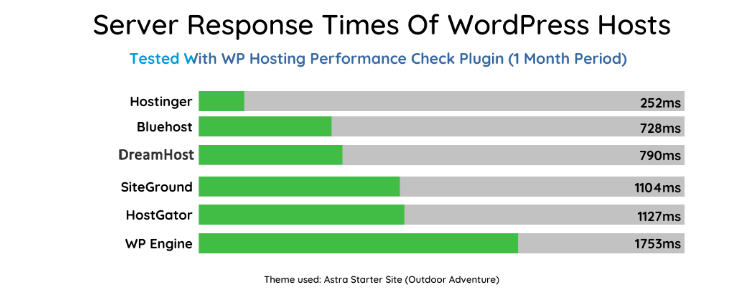
Step 3: Use a Theme Designed For Better Loading Speed
While deciding on a theme, it is common practice to prefer visual aesthetics over other things. However, the theme makes up for a huge space of your site, and the loading speed can also change if you select the right one.
So, to speed up a WordPress website, go with a simple theme that is not heavy with flashy, complex layouts.
You can also simply go to a premium WP theme shop or ask an expert to get the best-suited theme for your business.

Step 4: Check and Change Your Site’s DNS
A significant part of WordPress speed optimization is keeping a check on your website’s DNS. If you do not have a DNS-level firewall, your website will be subjected to hacking attempts, malware, and brute force attacks.
This can lead to not only security issues, but it will make your WordPress site slow as well. Hence, try and keep this aspect of your site always in check.
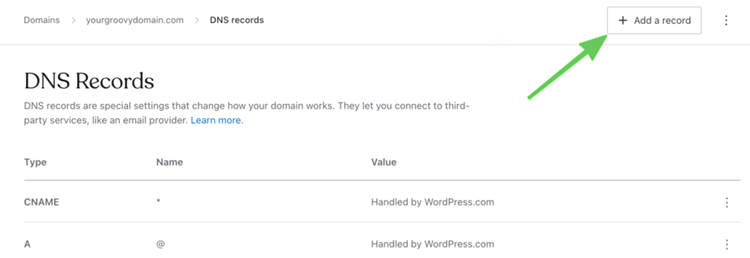
Step 5: Delete or Replace Slow Plugins
Not every plugin you use in your WP site will positively impact it. So, it makes no sense that you keep them in your system and slow your site down.
Instead, run an audit and see which plugins are necessary for your site and which it can do without.
Some plugins actively affect PageSpeed as they add unnecessary fonts/CSS/JavaScripts and increase memory usage. You need to delete tools from your WordPress site as well.
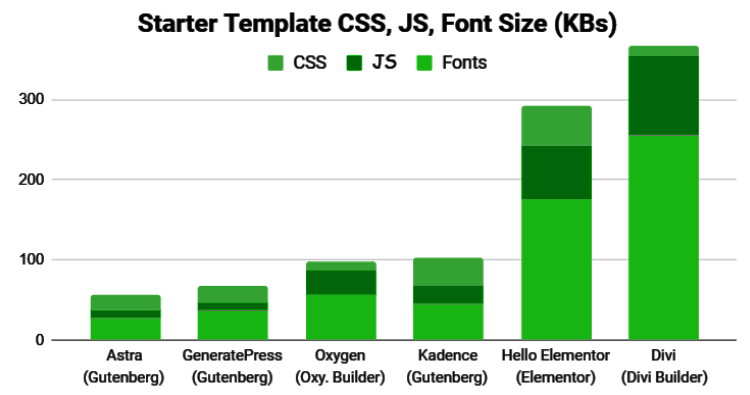
Step 6: Clean Your WordPress’s DataBase
Another great way to improve WordPress site speed is deleting all the clutter from your DataBase.
This might get a little tricky as it is not easy to decide what is essential and what is not. Hence, it is best to get expert attention for this. A bloated database will slow your site down significantly, and you should never skip on this.
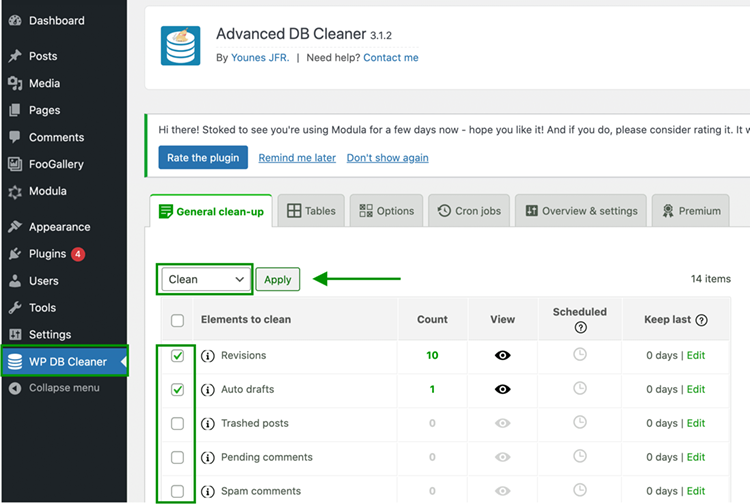
Step 7: Introduce a Content Delivery Networks
This practice is slowly taking place in the industry when it comes to WordPress speed optimization. Content Delivery Networks (CDN) are services that let you store copies of your WP website across a complex network of servers globally.
By using multiple servers across the world, you ensure people can access your site faster compared to. This is because, with an increase in the distance between a searcher and your server, your site’s loading speed decreases.
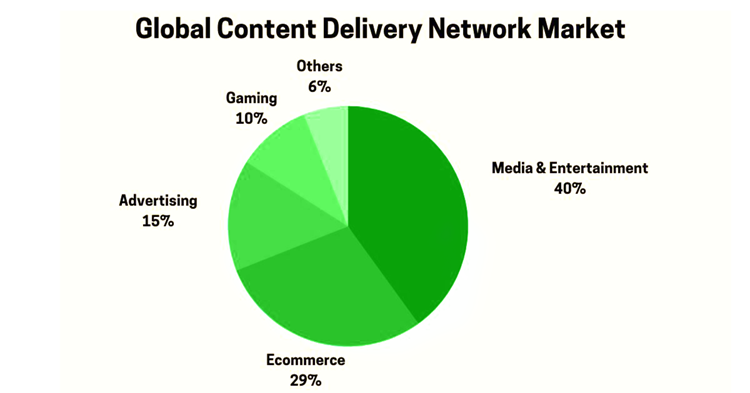
Step 8: Optimize Website Images
The images make up a substantial part of your website. But you have to make sure that you are not using large images just for the sake of quality.
Your WordPress Cores Web Vitals will get compromised if you upload high-resolution images. You can use compressing tools to reduce the size of your images, but that can also affect their quality. So you might want to get someone experienced on board for this.

Step 9: Optimize Background Processes
There is a big chance that your site runs many background processes that are not needed at all. However, these processes use a lot of data and make your WordPress site very slow.
These happen due to certain plugins which can also add third-party codes. Hence, you need to identify these as soon as possible by running multiple analyses on your website’s back-end.
Step 10: Optimize Other Elements of Your Site
Apart from all these basic elements mentioned above, your site might have certain aspects that are unique to your site. These can be videos, interactive gifs, complicated forms, etc.
Simply ensure these are not heavy and your pages are not lagging just because of them. A great way to achieve that would be using only one or two such elements on one page.
Conclusion
Page experience is vital for every website, irrespective of your business model. You do not want them to leave even before you get to communicate your points. Moreover, even Google has emphasized it by introducing Core Web Vitals.
Hence, WordPress speed optimization is no longer a choice but a necessity to rank higher on the SERPs. Use these steps as a guide and reach your site’s fullest potential.


